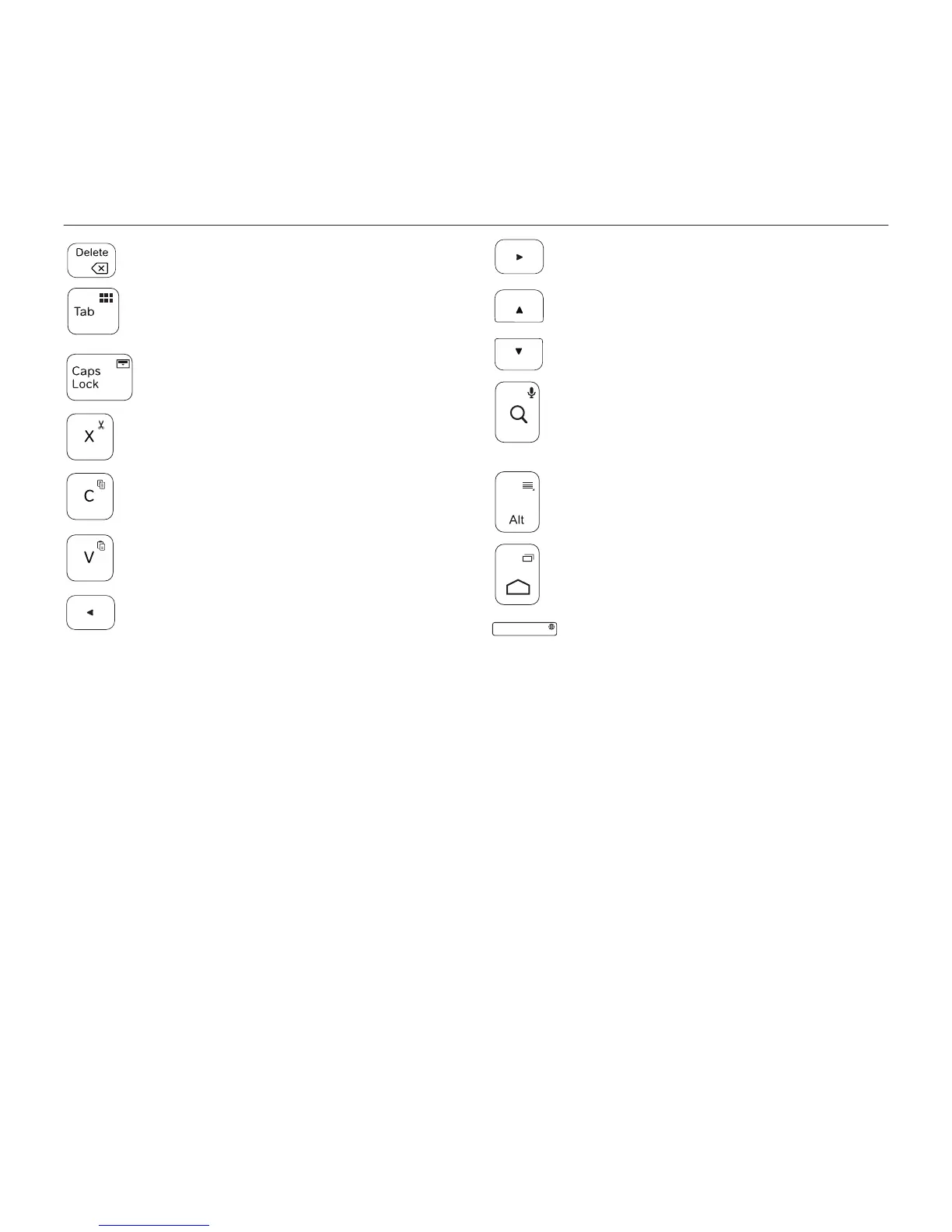43 Italiano
TYPE-S - Custodia protettiva con tastiera leggera e sottile - Per Samsung GALAXY Tab S 10.5
FN + Backspace:
Cancellazione in avanti
FN + Tab:
Mostra tutte le applicazioni
FN + Bloc maiusc:
Pannello rapido/Notifiche
Fn + X: Consente di tagliare
Fn + C: Consente di copiare
Fn + V: Consente di incollare
Fn + cursore sinistro: inizio
Fn + cursore destro: fine
Fn + cursore su: Pagina su
Fn + cursore giù: Pagina giù
FN + Cerca: Ricerca vocale
Consente di utilizzare la voce per
inviare messaggi, fare telefonate
e altro
FN + Alt destro: Menu Android™
Fn + tasto home Android:
Cambia applicazione
Fn + barra spaziatrice:
Cambia lingua
Nota:
• Per utilizzare le opzioni accessibili con i tasti funzione, tenere premuto il tasto Fn e premere il tasto
indicato sopra.