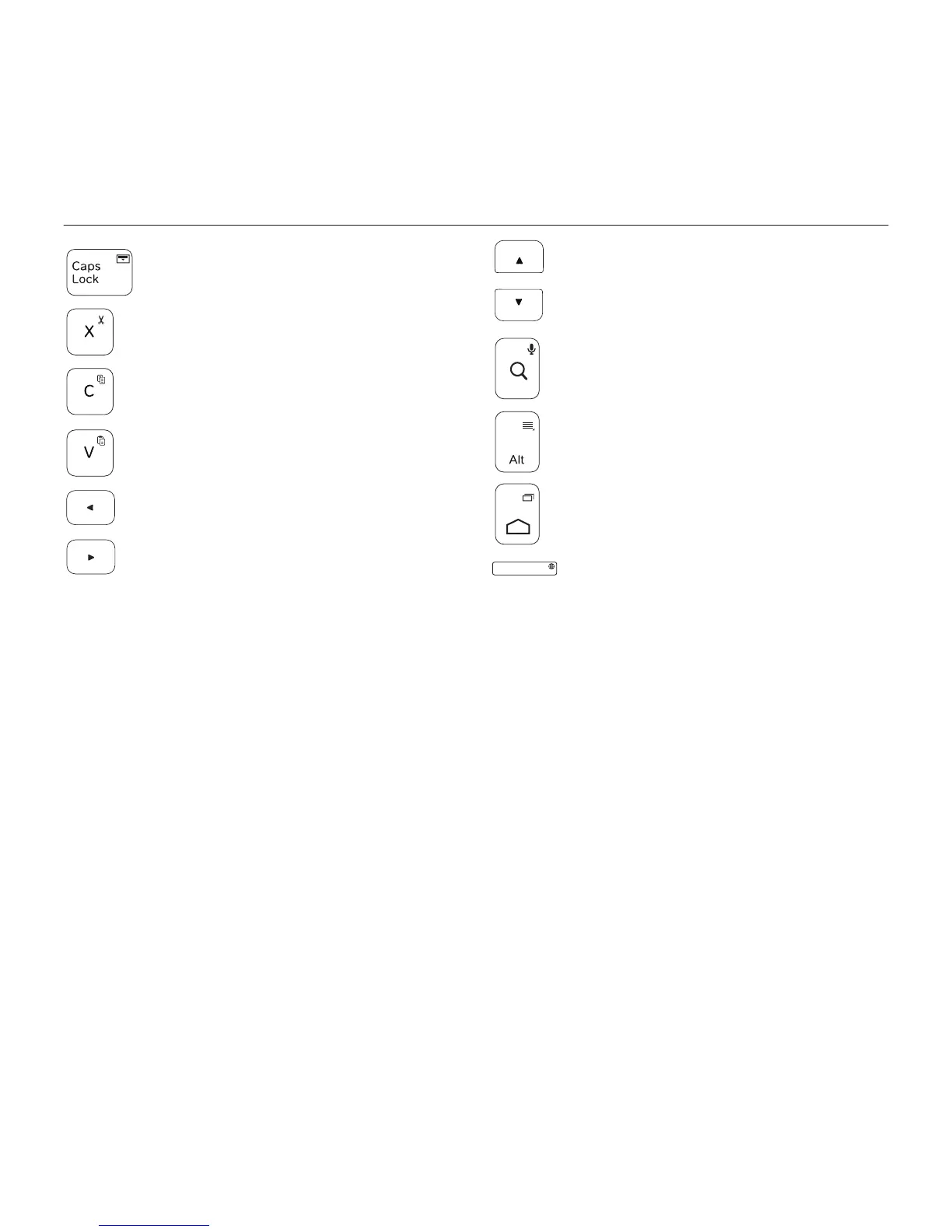54 Español
TYPE-S — Estuche protector con teclado fino y ligero — Para Samsung GALAXY Tab S 10.5
FN + Bloq Mayús:
Panel rápido/Notificaciones
FN + X: Corta
FN + C: Copia
FN + V: Pega
FN + Flecha izquierda: Inicio
FN + Flecha derecha: Fin
FN + Flecha arriba:
Retroceder página
FN + Flecha abajo:
Avanzar página
FN + Buscar: Búsqueda de voz
Use la voz para enviar mensajes,
realizar llamadas y mucho más
FN + Alt derecha:
Menú de Android™
FN + Inicio de Android:
Cambiar aplicaciones
FN + barra espaciadora:
Cambiar idioma
Nota:
• Para seleccionar una tecla de función, mantenga pulsada la tecla FN y pulse la tecla indicada arriba.