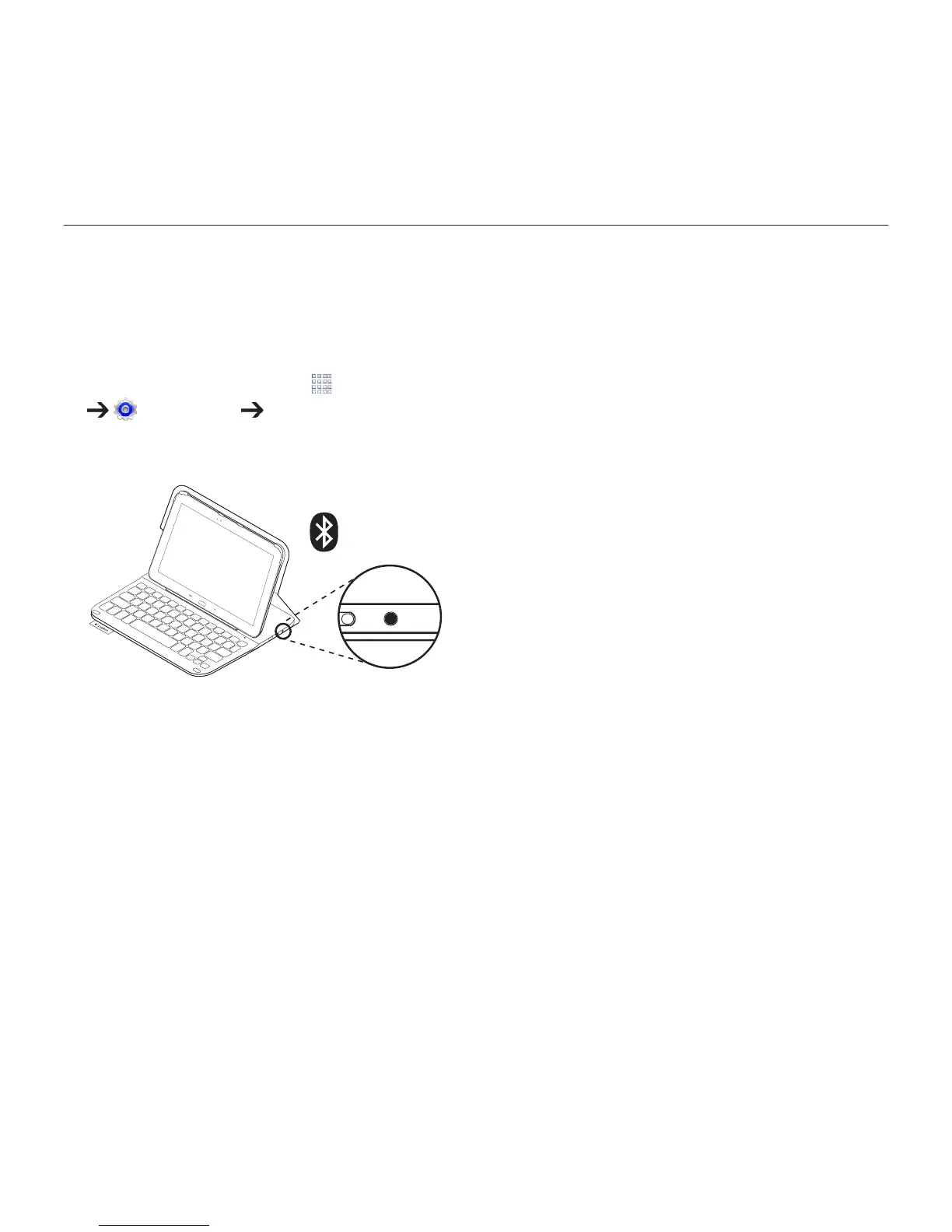62 Português
TYPE-S – Estojo protector de teclado fino e leve, para o Samsung GALAXY Tab S 10.5
Ligar a outro tablet
1. Certifique-se de que o teclado
está ligado.
2. Certifique-se de que a funcionalidade
de Bluetooth do tablet está activada.
No ecrã inicial, toque em Aplicações
Definições Ligações de rede
e active o interruptor Bluetooth.
3. Prima o botão de ligação Bluetooth.
®
A luz de estado pisca em azul
(intermitente rápido) para indicar
que o teclado está detectável e pronto
para emparelhar com o tablet.
O teclado permanece detectável
durante 3 minutos.
4. Emparelhe o estojo do teclado com
o tablet.
(i) Na página de definições de Bluetooth
do seu tablet, seleccione "TYPE-S" na
lista de Dispositivos disponíveis.
(ii) Quando solicitado, introduza o PIN
apresentado com o teclado do estojo.
Quando estabelecer ligação com êxito,
a luz de estado fixa-se em azul durante
um breve momento e depois apaga-se.