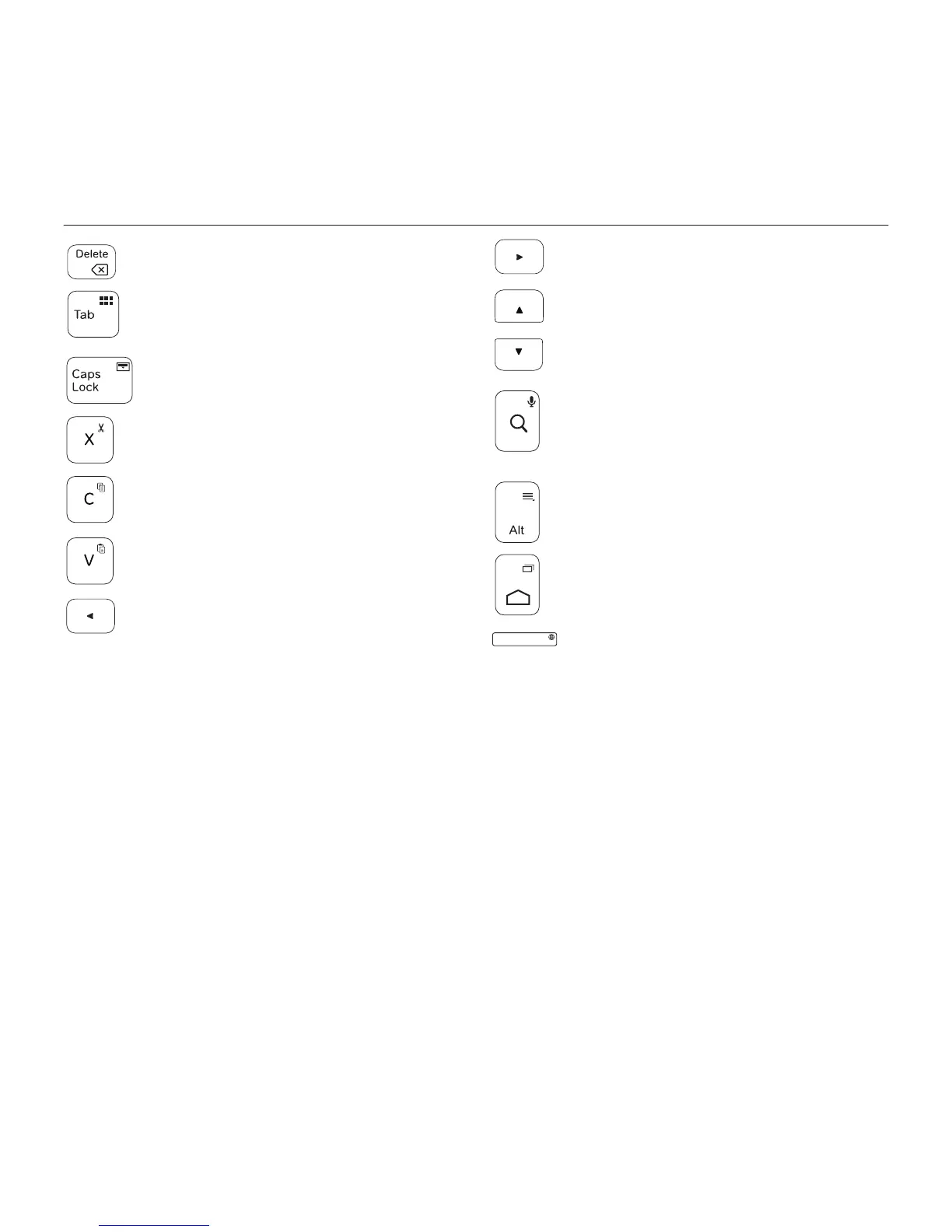65 Português
TYPE-S – Estojo protector de teclado fino e leve, para o Samsung GALAXY Tab S 10.5
FN + Eliminar:
Elimina para a frente
FN + Tabulação:
Mostrar todas as aplicações
FN + Caps Lock:
Painel rápido/Notificações
FN + X: Cortar
FN + C: Copiar
FN + V: Colar
FN + Cursor para a esquerda:
Início
FN + Cursor para a direita: End
FN + Cursor para cima:
Página acima
FN + Cursor para baixo:
Página abaixo
FN + Search: Pesquisa por voz
Utilize a sua voz para mandar
mensagens, efectuar chamadas
e muito mais
FN + Alt direito: Menu Android™
FN + Android home:
Mudar de aplicação
FN + barra de espaço:
Mudar de idioma
Nota:
• Para seleccionar uma tecla de função, mantenha premida uma tecla FN e, em seguida, prima a tecla
indicada acima.