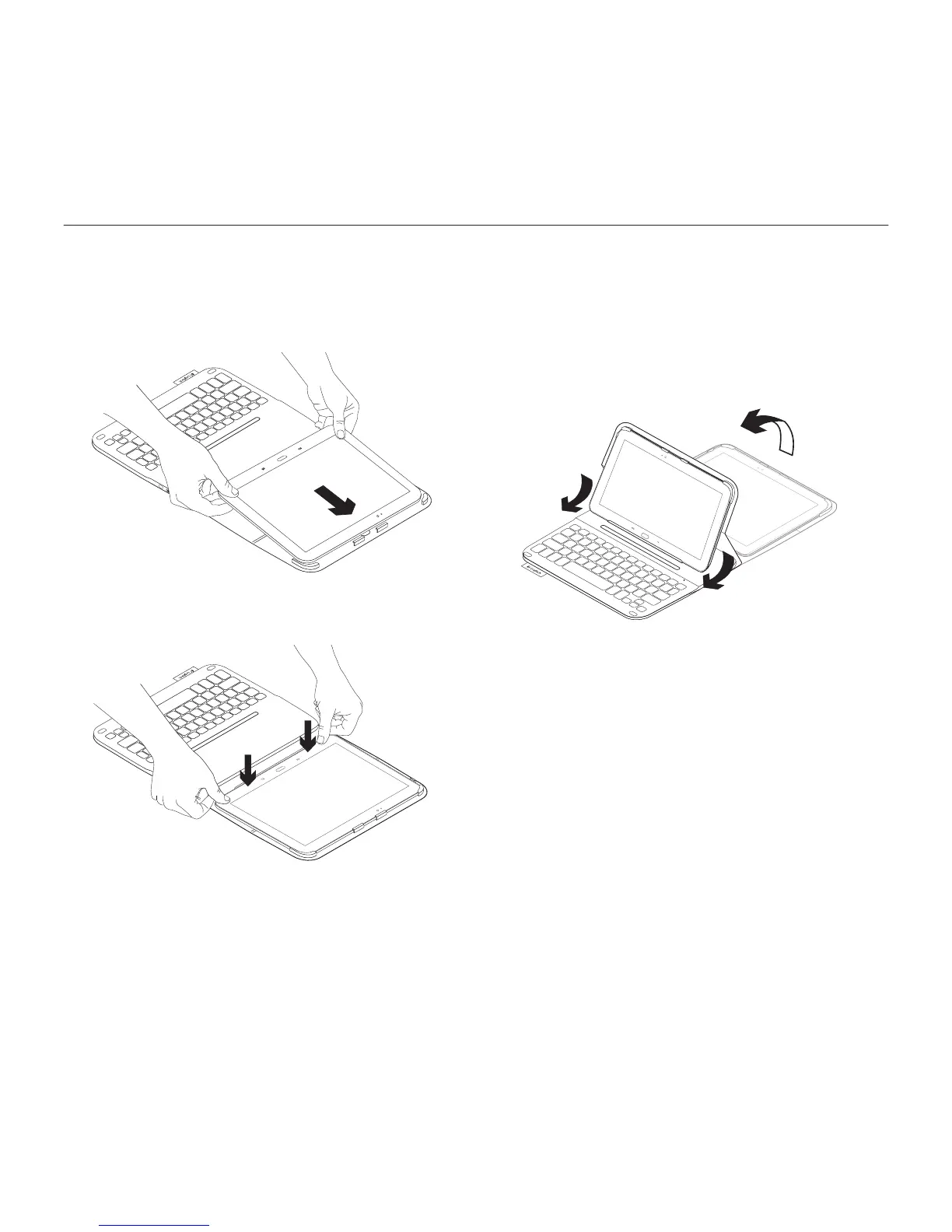93 Dansk
TYPE-S – tyndt og let beskyttelsesetui til tastatur – til Samsung GALAXY Tab S 10.5
Installation af tastaturetuiet
Kom godt i gang
1. Åbn tastaturetuiet, og skub Samsung
GALAXY Tab S 10.5 ind i holderen:
2. Skub Samsung GALAXY Tab S 10.5
ned i bøjlen:
3. Placer tastaturetuiet i indtastnings-
indstillingen ved at løfte op i bagsiden
af beskyttelsesetuiet og skubbe
bøjlen fremad indtil den er rettet ind
med magneten: