
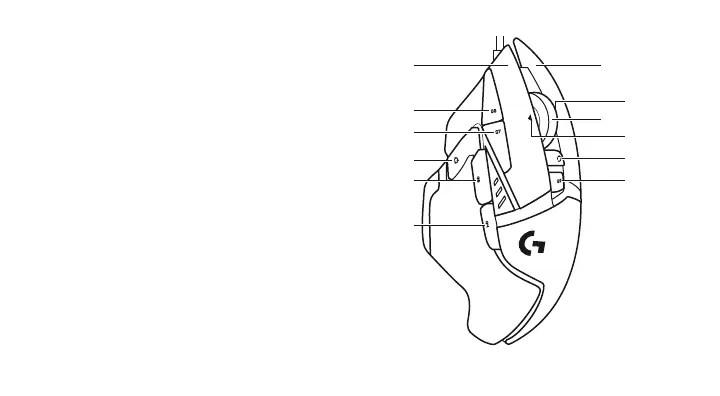 Loading...
Loading...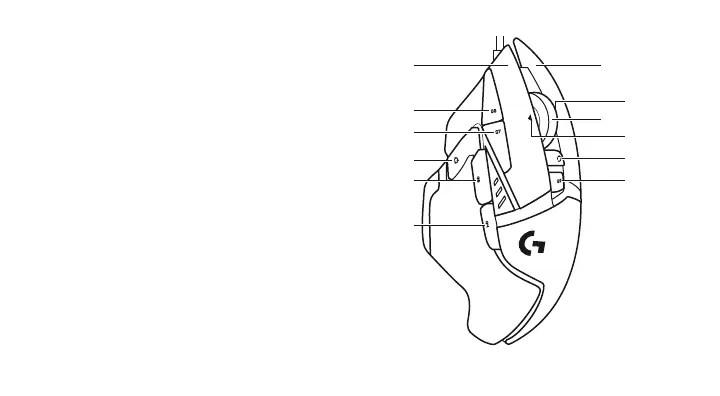
Do you have a question about the Logitech G G502 HERO and is the answer not in the manual?
| Sensor | HERO |
|---|---|
| DPI | 100 - 25, 600 |
| Buttons | 11 |
| Max Acceleration | > 40 G |
| Max Speed | > 400 IPS |
| USB Report Rate | 1000 Hz (1ms) |
| Cable Length | 2.1 m |
| Microprocessor | 32-bit ARM |
| Connection Type | Wired |
| Mouse Feet | PTFE |
| Dimensions | 132 mm x 75 mm x 40 mm |
| Weight | 121 g |
| RGB Lighting | Yes |
| Weight Adjustment | Up to 18 g (5 x 3.6 g) |
| Onboard Memory | Yes, 5 profiles |