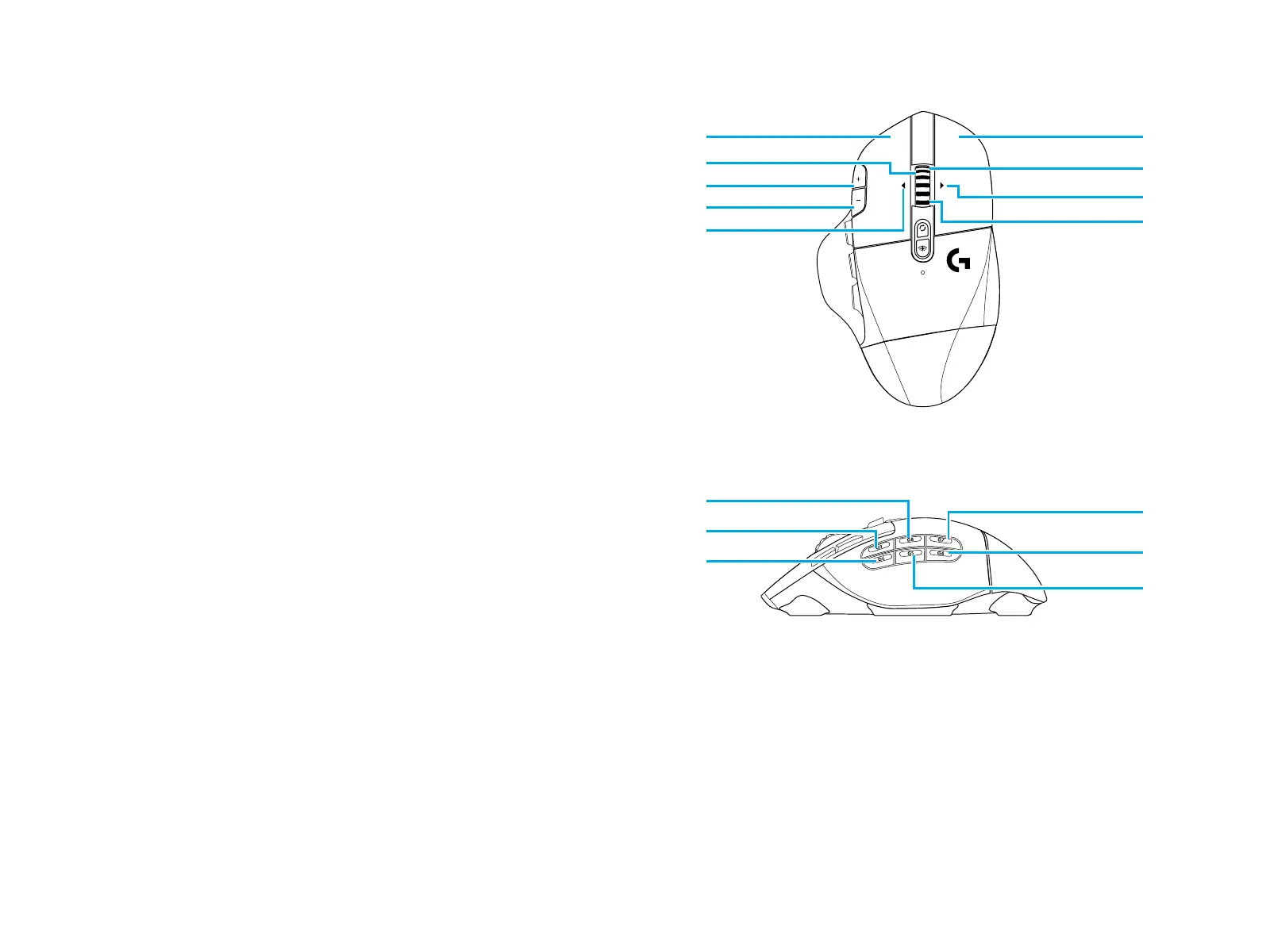6 ENGLISH
1
3
4
5
9
15
12
14
2
10
11
13
6
8
7
15 FULLY PROGRAMMABLE CONTROLS
1 Main click
2 Secondary click
3 Wheel click
4 DPI up
5 DPI down
6 Scroll up
7 Scroll right
8 Scroll down
9 Scroll left
10 Button G4 - Default: DPI shift
11 Button G5 - Default: Backward
12 Button G6 - Default: Forward
13 Button G7 - Default: 3
14 Button G8 - Default: 2
15 Button G9 - Default: 1
Programmable controls can be changed using
LogitechGHUBsoftware.