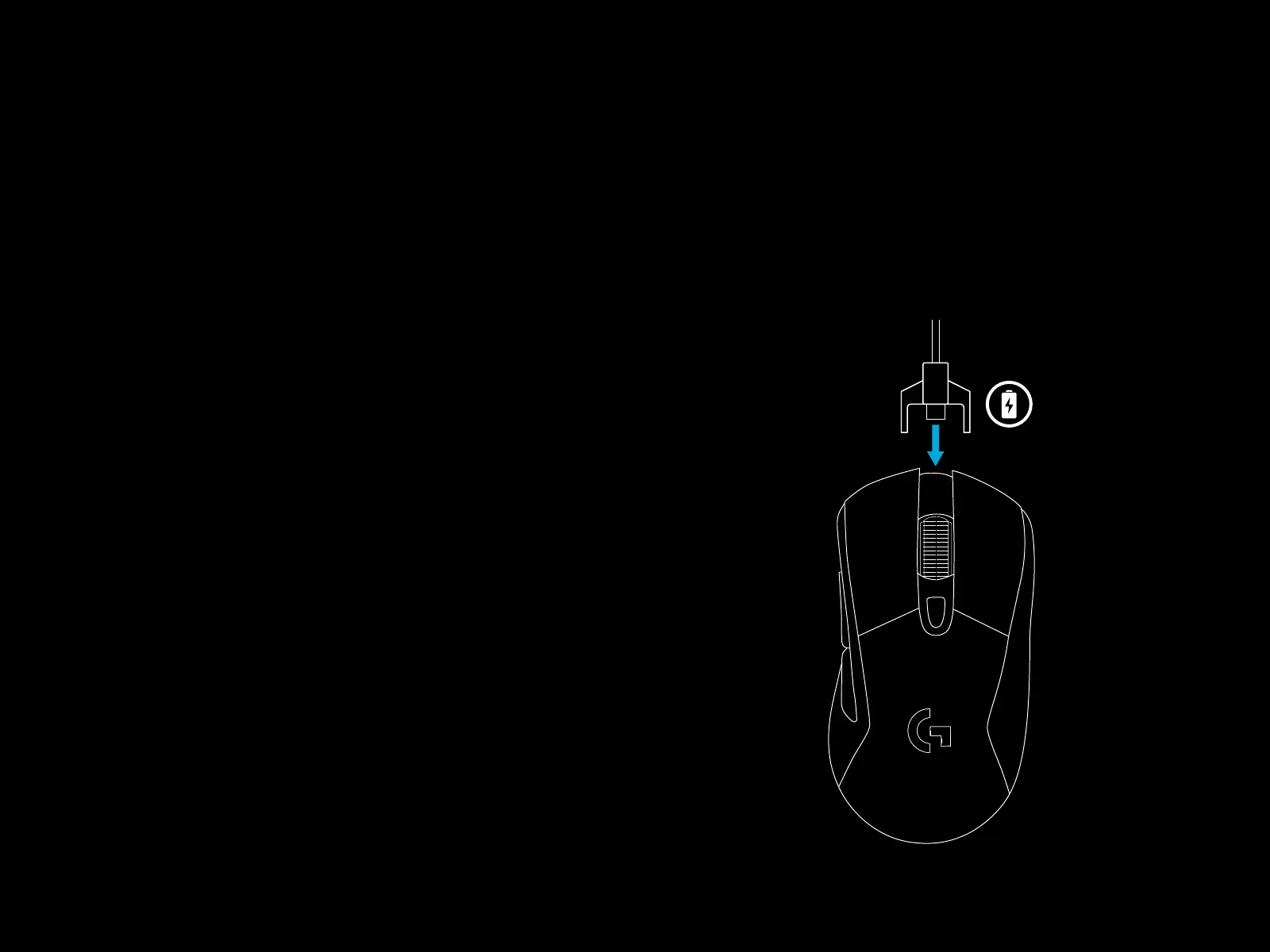121 LATVISKI
UZLĀDE/DATU PĀRSŪTĪŠANA PA KABELI
Kad akumulatora uzlādes līmenis ir zems, pievienojiet peli
datoram, izmantojot komplektācijā iekļauto USB uzlādeskabeli.
Tiklīdz kabelis tiek iesprausts pelē, tā nemanāmi pārslēdzas
uzdatu pārsūtīšanu pa kabeli. Pele G703 ir saderīga arī
ar “Logitech G POWERPLAY” bezvadu lādēšanas sistēmu
(jāiegādājas atsevišķi).
PROGRAMMĒJAMS RGB IZGAISMOJUMS
Peles G703 ritenīti un logotipu izgaismo RGB LED diodes.
Izmantojot programmatūru “Logitech GamingSoftware”,
krāsasiespējams pielāgot, izvēloties dažādus ritmiskaspulsēšanas,
krāsu maiņas vai nemainīgas krāsas režīmus.
Izgaismojumu ciklus var sinhronizēt ar citām “Logitech G” ierīcēm,
kas izmanto šo programmatūru.