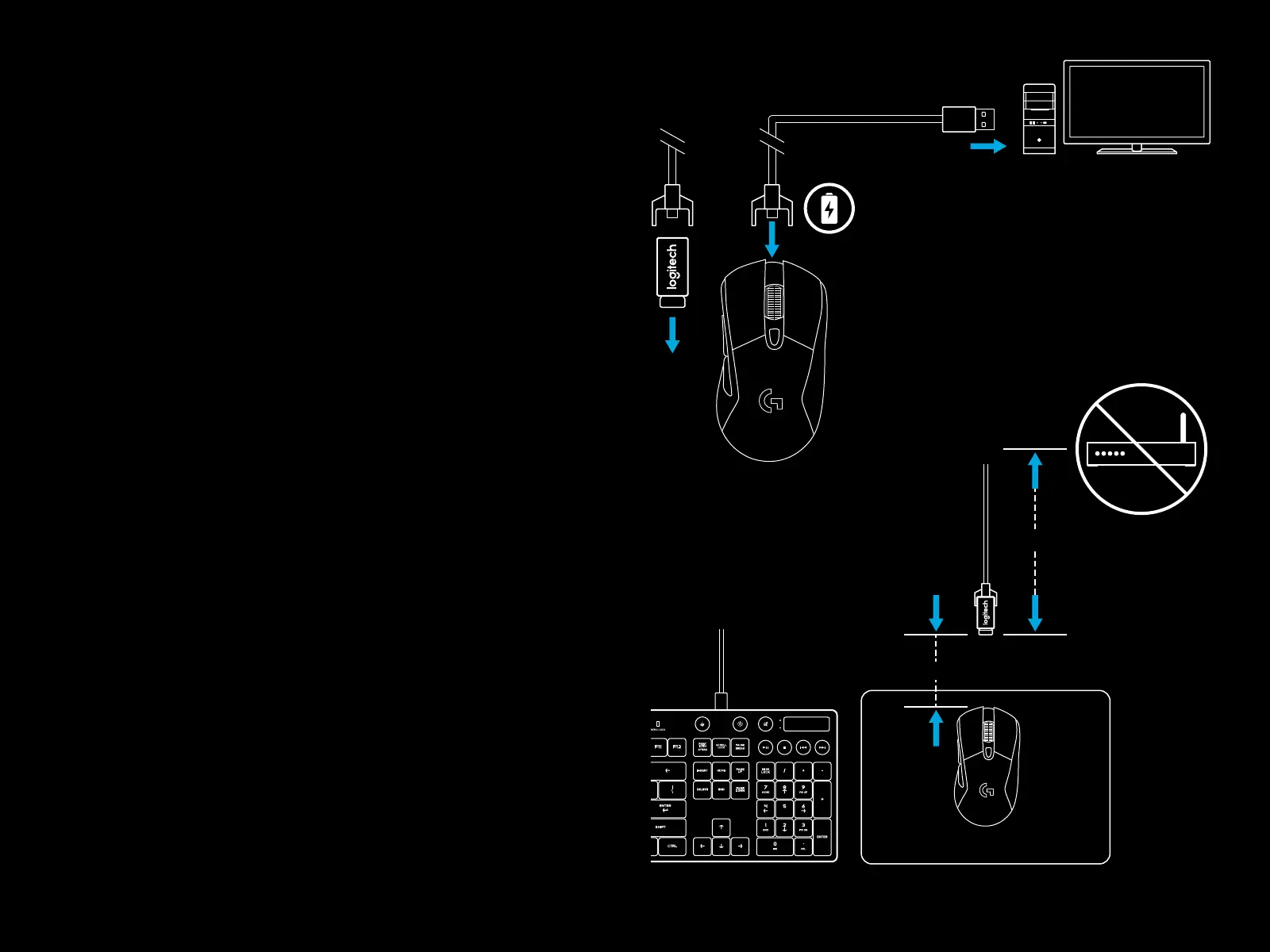22 ITALIANO
3 Per caricare, scollegare il cavo dall'adattatore e collegarlo
alla parte anteriore del mouse. Il mouse passa in modalità
trasmissione dati tramite cavo quando viene collegato
direttamente a un PC. Per caricare il mouse è necessario
collegarlo a una porta USB del PC, la ricarica completa
quandoil dispositivo è completamente scarico richiede
all'incirca due ore.
Suggerimenti:
– Mantenere mouse e ricevitore a una distanza superiore
a2mda router wireless o altri dispositivi wireless da 2,4 GHz
per ridurre il rumore ambientale.
– G703 ha una portata wireless massima di 10 metri.
Perassicurare prestazioni ottimali in ambienti wireless
rumorosi e per consentire un accesso semplice al cavo
diricarica, si consiglia di mantenere il ricevitore entro 20 cm
didistanza dal mouse.
2 m+
20 cm-
3