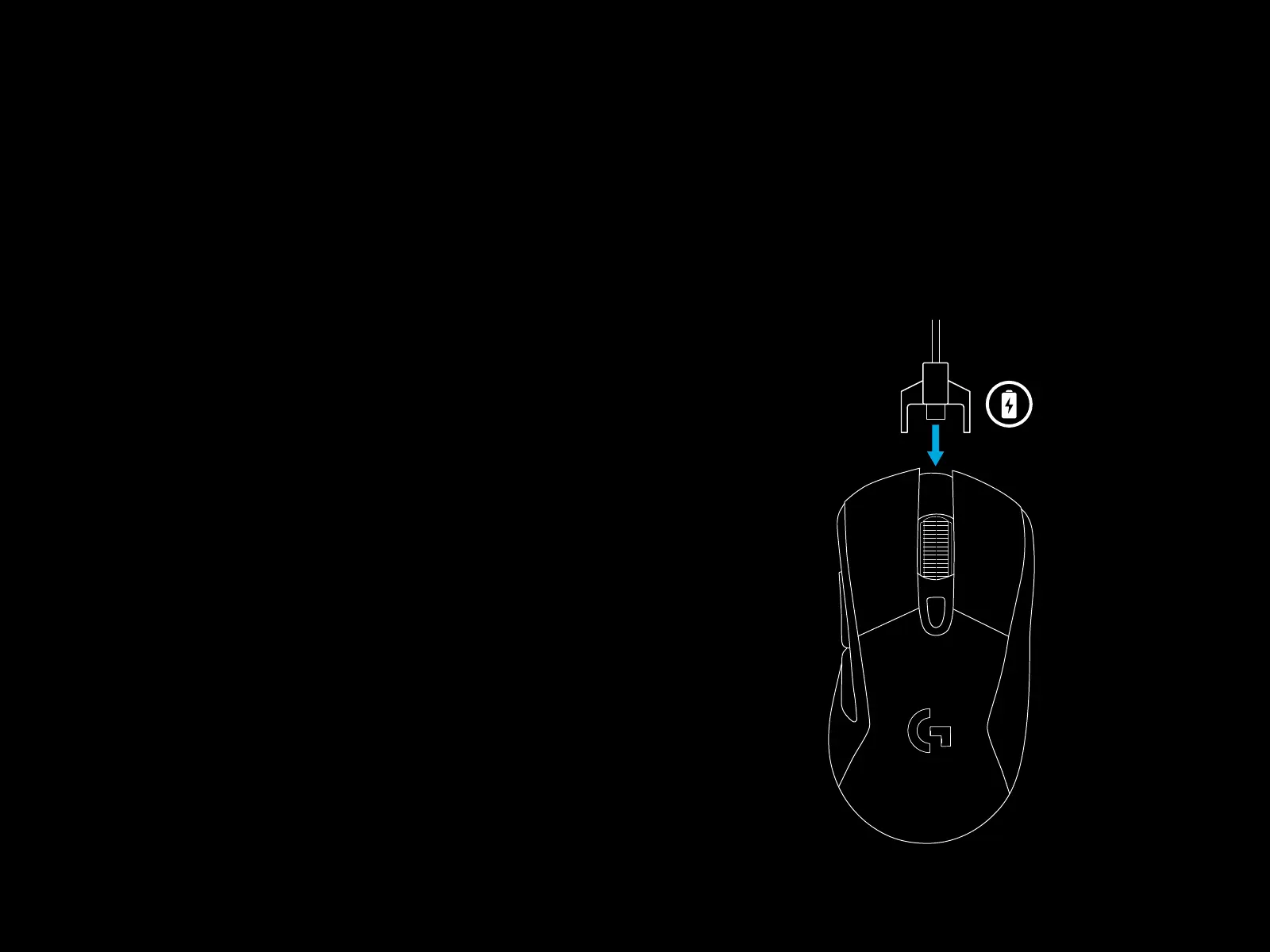31 ESPAÑOL
CARGA/DATOS POR CABLE
Cuando la batería se descargue, conecta el ratón mediante
elcable de carga USB suministrado. Al conectarlo, el ratón
pasará imperceptiblemente al modo de datos por cable.
G703también es compatible con el sistema inalámbrico de carga
Logitech G POWERPLAY, a la venta por separado.
ILUMINACIÓN RGB PROGRAMABLE
El botón rueda y el logotipo de G703 se iluminan con diodos
LEDRGB.
Estos colores se pueden personalizar mediante Logitech
GamingSoftware a una diversidad de modos de respiración,
ciclo de colores o color continuo.
Los patrones de iluminación también se pueden sincronizar
conotros dispositivos Logitech G compatibles.