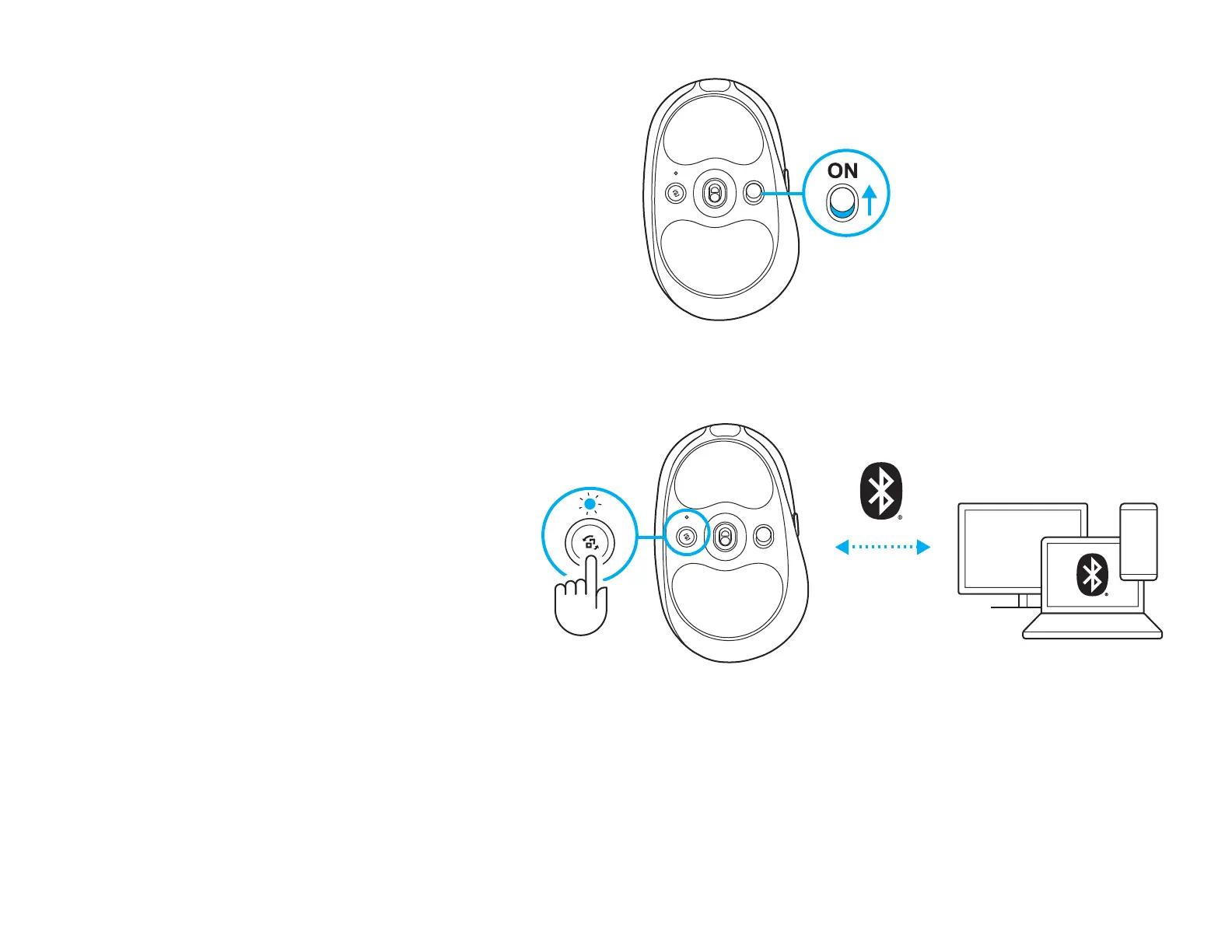17 PORTUGUÊS
CONECTIVIDADE BLUETOOTH
®
1 Ligue o mouse deslizando o botão para cima
para revelar a cor azul indicadora
2 Pressione o botão Conexão uma vez para
selecionar Bluetooth
®
- a luz passará de
ciano para azul escuro. Mantenha o botão
deconexão pressionado para entrar no modo
depareamento - a luz permanecerá em azul
escuro e piscará rapidamente indicando o modo
de pareamento.
3 Siga a conexão Bluetooth
®
para que seu
dispositivo se pareie com o mouse.
1
2 3