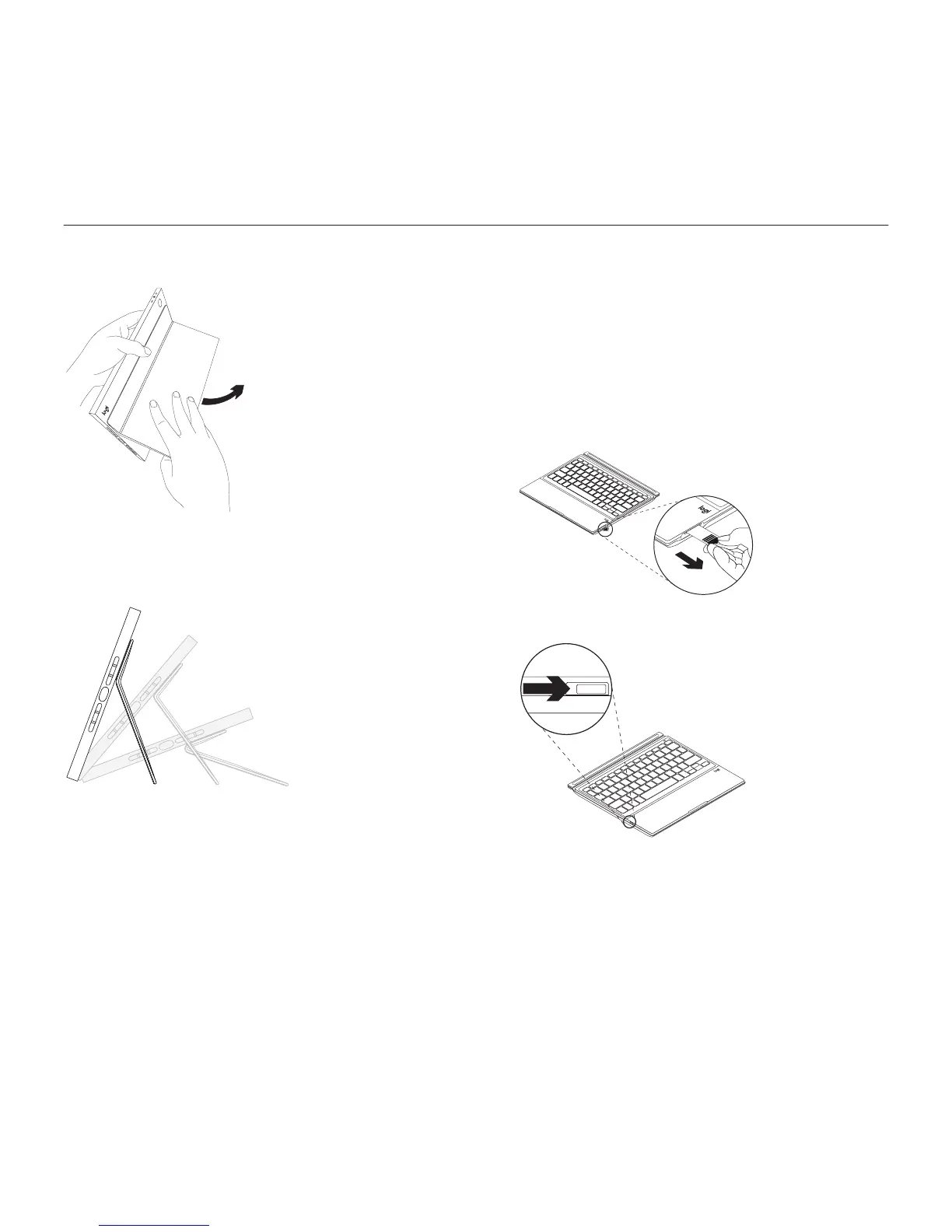English 5
Logitech BLOK - Protective Keyboard Case - For iPad Air 2
Fold the kickstand out to make a stand
for your iPad:
You can adjust the viewing angle in the
range 20° - 70° for FaceTime® video calling,
browsing or typing:
Establishing connection with your iPad
The keyboard case links to your iPad via
a Bluetooth connection. The first time
you use the keyboard case, you must pair it
with your iPad.
To pair your keyboard case with your iPad:
1. Pull the battery tab away from
the keyboard:
2. Turn on your keyboard:
