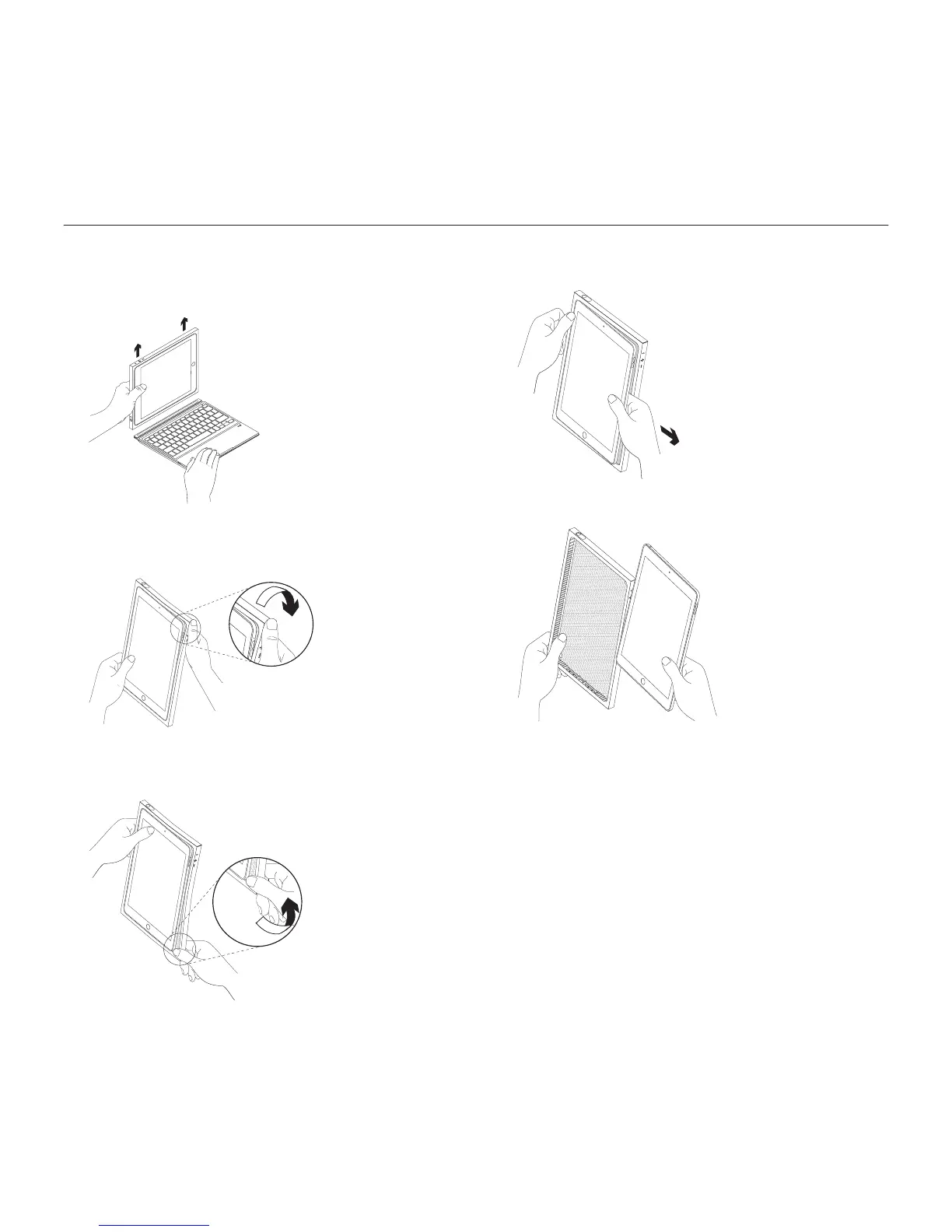8 English
Logitech BLOK - Protective Keyboard Case - For iPad Air 2
Detaching your iPad
1. Pull the tablet holder away from
the keyboard:
2. Bend back the top-right corner
of the tablet holder:
3. Bend back the bottom-right corner
of the tablet holder:
4. Pull your iPad away from the tablet
holder:
Your iPad is then released:
