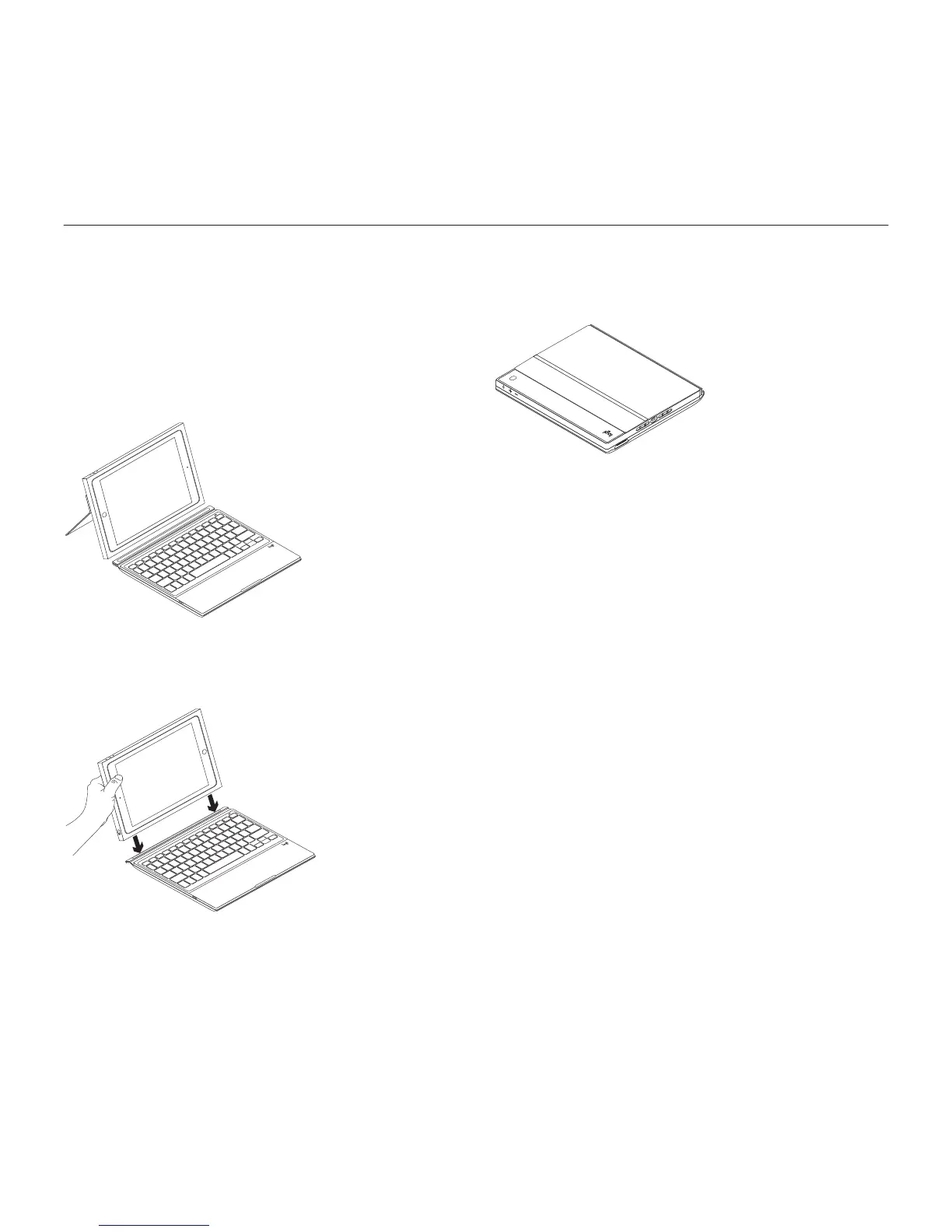English 7
Logitech BLOK - Protective Keyboard Case - For iPad Air 2
Using the keyboard case
Attach and go
The keyboard case has a magnetic hook for
you to attach the keyboard to the tablet
holder. You can continue typing with
the keyboard, whether it is attached or
detached from the tablet holder:
®
Bluetooth Name
To attach the keyboard, move the tablet
holder towards the keyboard, aligning it
with the built-in magnet to secure it:
To store your keyboard for travel,
close the keyboard case:
