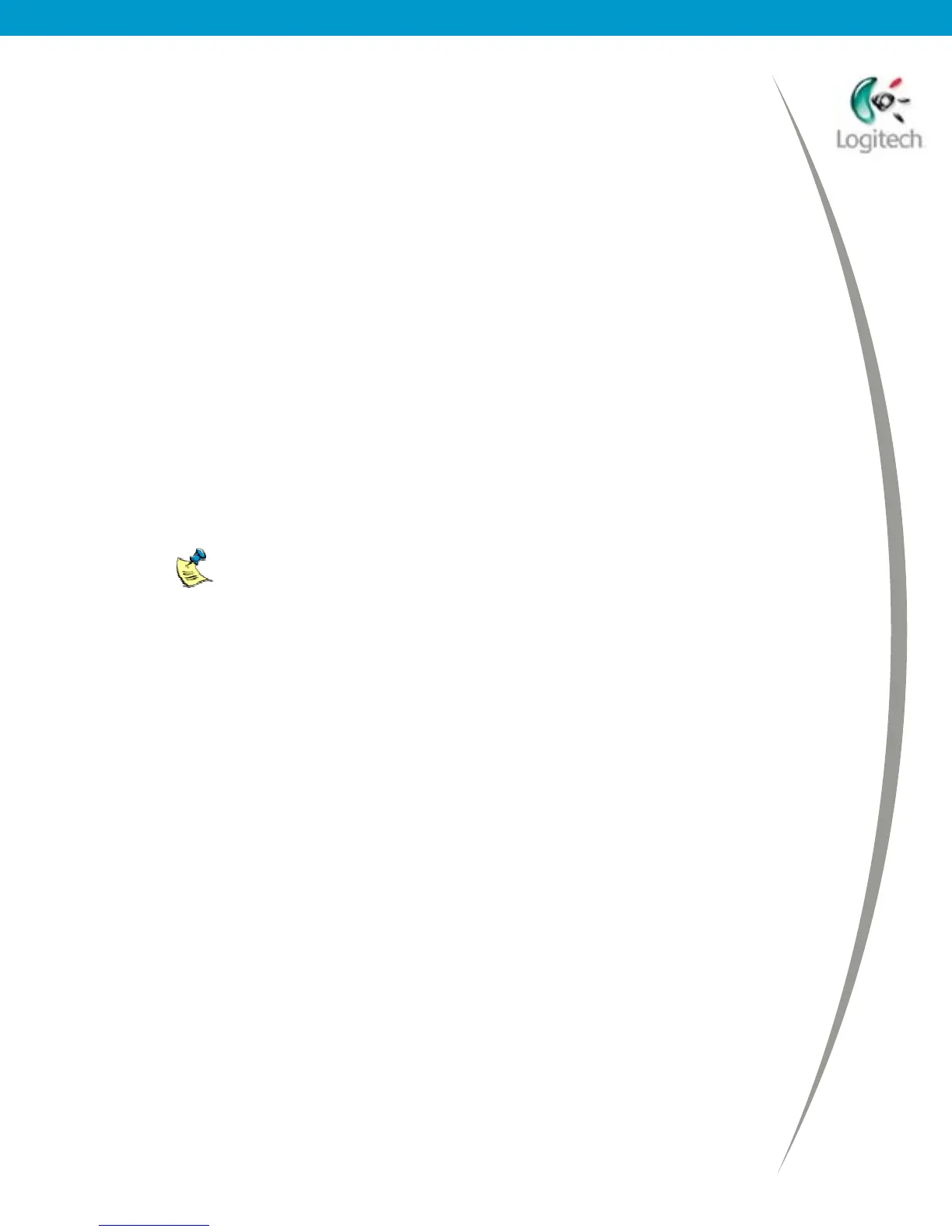Installing/Uninstalling Logitech desktop for Bluetooth on my computer
I want to reinstall a Logitech device but the Logitech
Connection Wizard does not start
Follow these steps:
1 Open My Bluetooth Places
2 Check whether the device that has been uninstalled is still paired. If it is,
unpair this device by following this procedure:
1 Right-click on the device icon.
2 Select Unpair devices.
3 Press the Connect button located on the bottom of the device to be
reinstalled.
4 Press on the Connect button on the Bluetooth Wireless hub.
The Logitech Connection Wizard starts. This wizard guides you
through the procedure for uninstalling the device.
If the wizard does not start, reboot your computer. The wizard should
start automatically when you log in.
5 Follow the instructions provided by the wizard to uninstall the device.
3 Reboot your computer and log back in.
The Logitech Connection Wizard should then start.
4 Follow the instructions provided to reinstall your device. (This procedure is
similar to the original installation routine.)
© 2003 Logitech, Inc.
18
