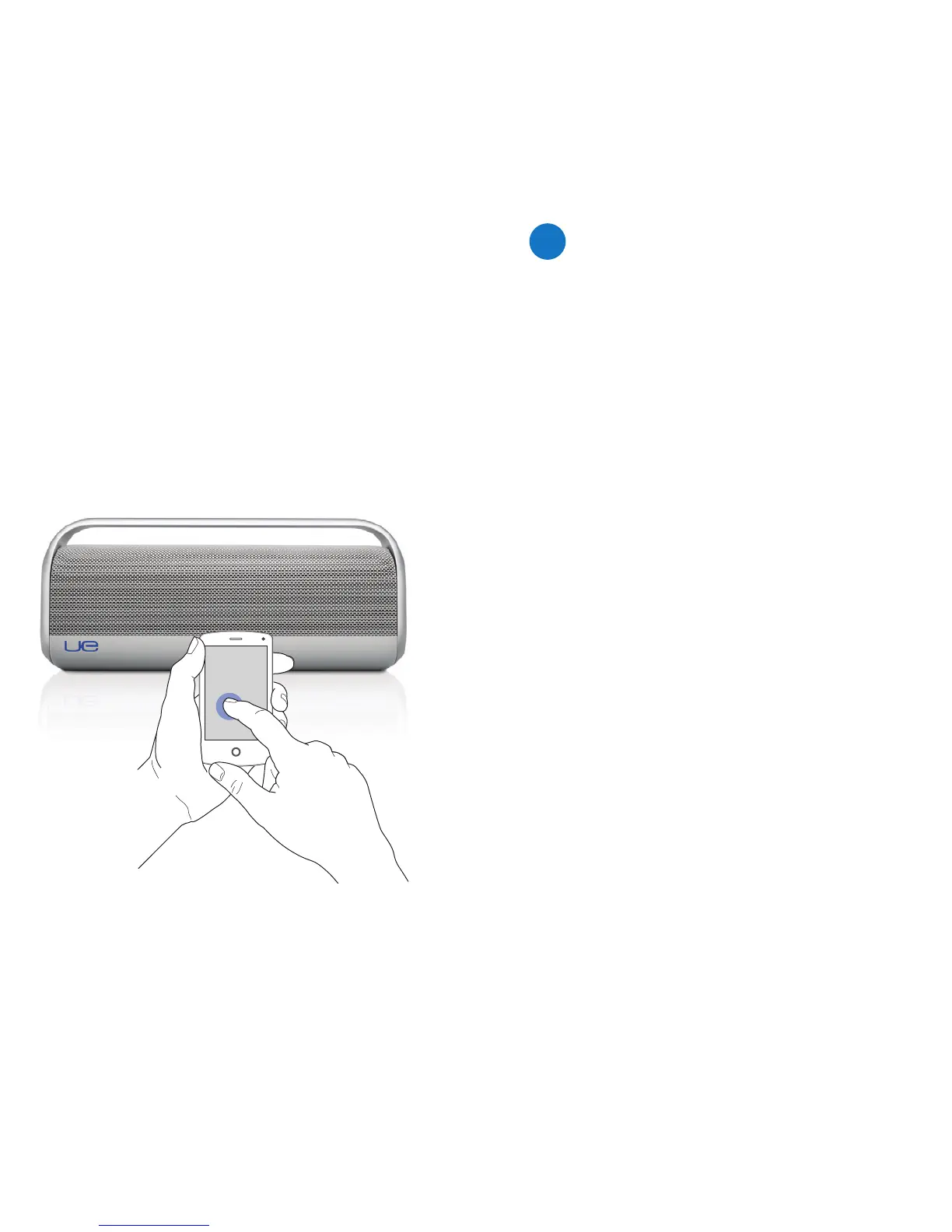On your device
Go to Bluetooth Settings.
Tap UE Boombox in the list of nearby
Bluetooth devices.
Online supportReconnect a device
After the initial pairing of your device
with the UE Boombox, you can easily
reconnect when the speaker is in
Bluetooth range.
Visit Product Central, your online
destination for world-class support.
logitech.com/support/ueboombox
Find tutorials, troubleshooting tips,
andguidelines for using UE Boombox
with your Bluetooth-enabled devices.
Product Central is also home to lively
forums that connect you to a global
community of knowledgeable users.
i
English 98 English