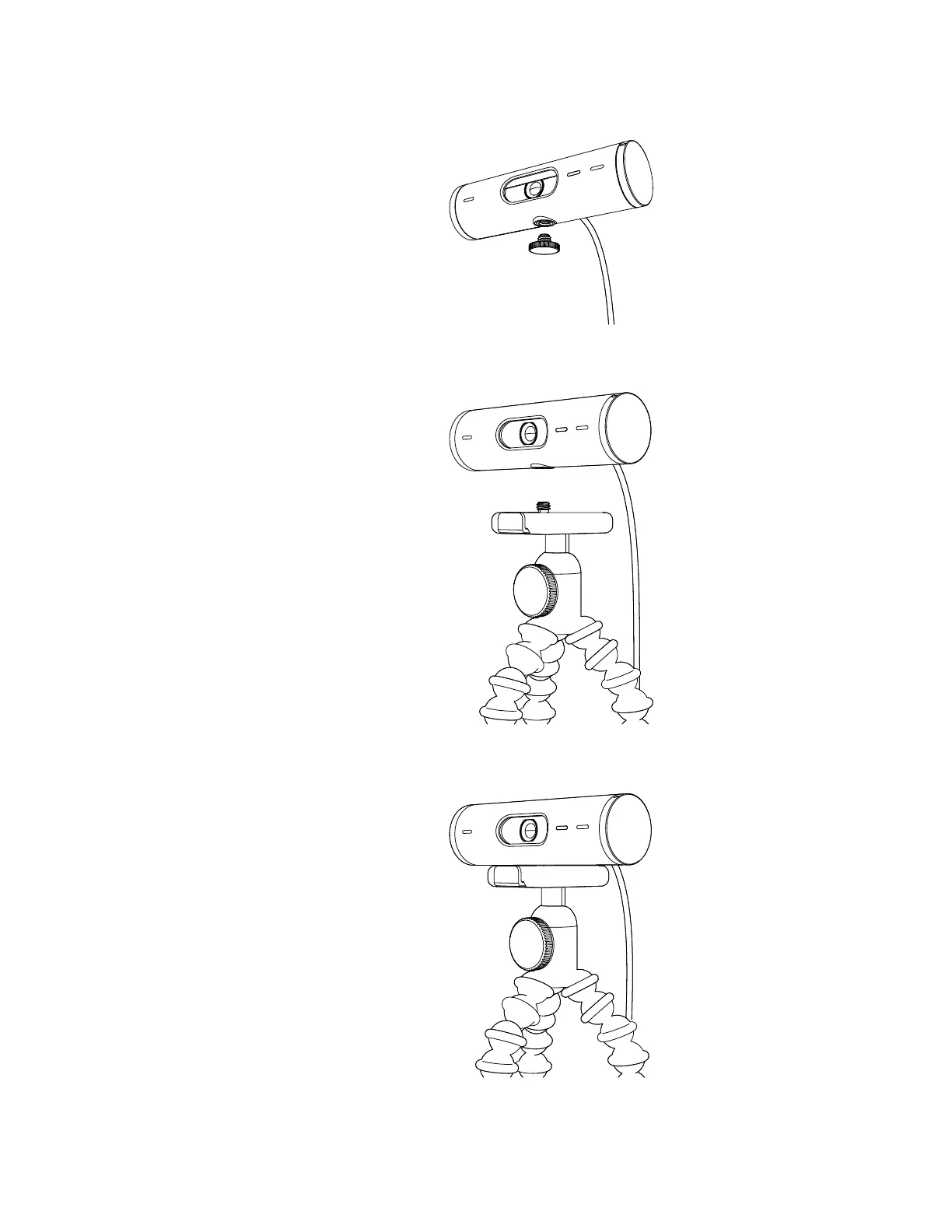STEP 9: OPTIONAL ATTACH TO A TRIPOD
For placement on a tripod (not included)
1. Rotate counterclockwise to remove
the mounting screw from the bottom of
the webcam.
2. Locate the ¼ inch tripod thread on
thebottom of the universal mounting clip.
3. Secure the webcam on your tripod
bytwisting it into the ¼ inch thread.
4. Repeat the monitor placement setup steps
to best deploy your webcam.
5. Please refer to step 5 and 6 to complete
your webcam setup.
9 English