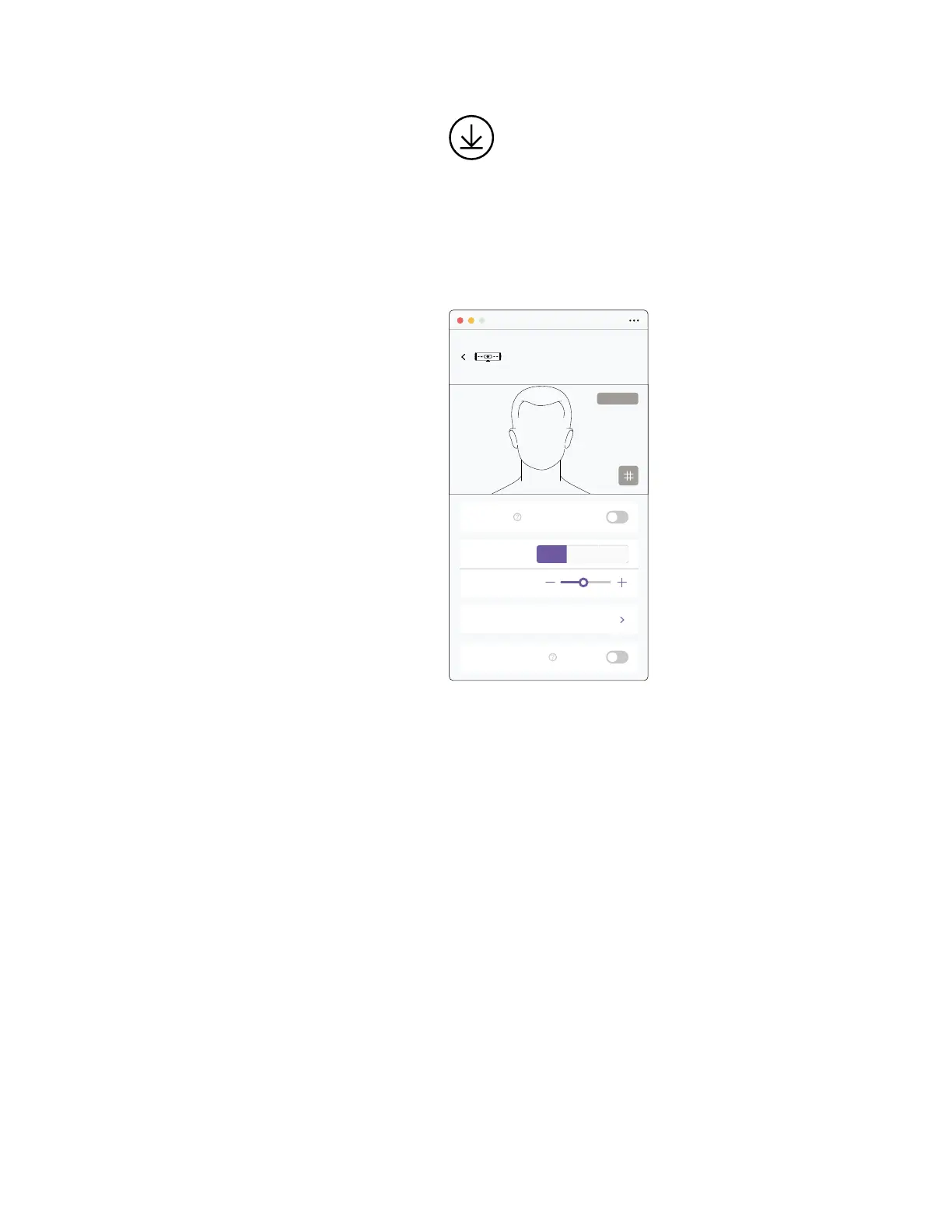STEP 8: LOGI TUNE
Logi Tune helps boost your webcam
performance with periodic software and
rmware updates.
It is recommended to update your webcam.
To do so, download Logi Tune from
www.logitech.com/tune
ADJUSTABLE OPTIONS
• Show Mode
• Auto-framing
• Zoom adjustment
• Field of View (90°/78°/65°)
• Image adjustment
• Auto-focus
• Disable mics
• LED on/o for video and audio
www.logitech.com/tune
Brio 500
CONNECTED
Show Mode
RightSight
Field of view
90° 78° 65°
Zoom
Image adjustments
Disable Show Mode
8 English