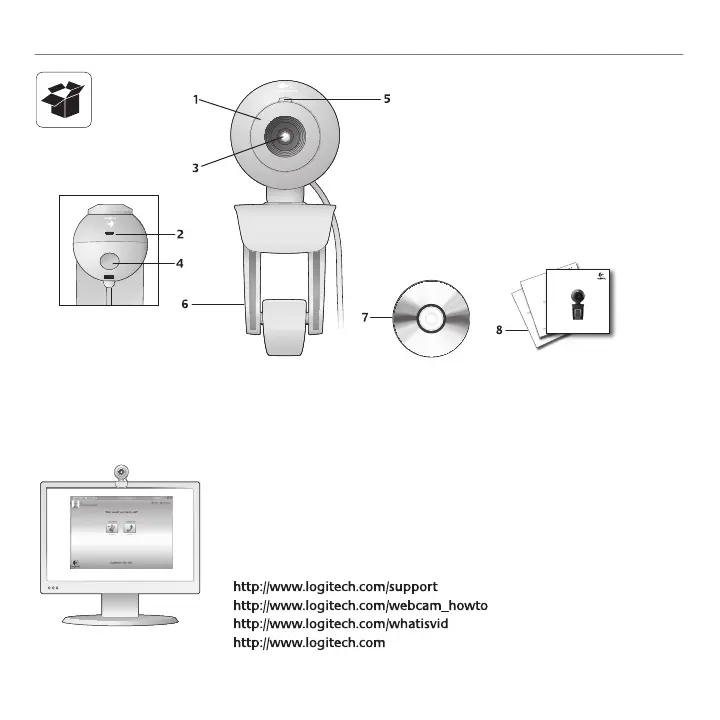English 3
Getting started with
Thank you for buying a Logitech webcam!
Use this guide to set up your Logitech webcam and to
begin making video calls.
If you have questions before you start, please visit the
websites listed below to learn more about Logitech
webcams and video calling.
Logitec h iThink
Your comme nts mak e a diff erence!
Importa nt info rmation
Safety, compliance, and warranty
Gettin g star ted wi th
Logite ch
®
Webcam C160
Features
1. Manual focusing ring
2. Microphone
3. Lens
4. Snapshot button
5. Activity light
6. Flexible clip/base
7. Logitech Webcam Software
8. Product documentation
