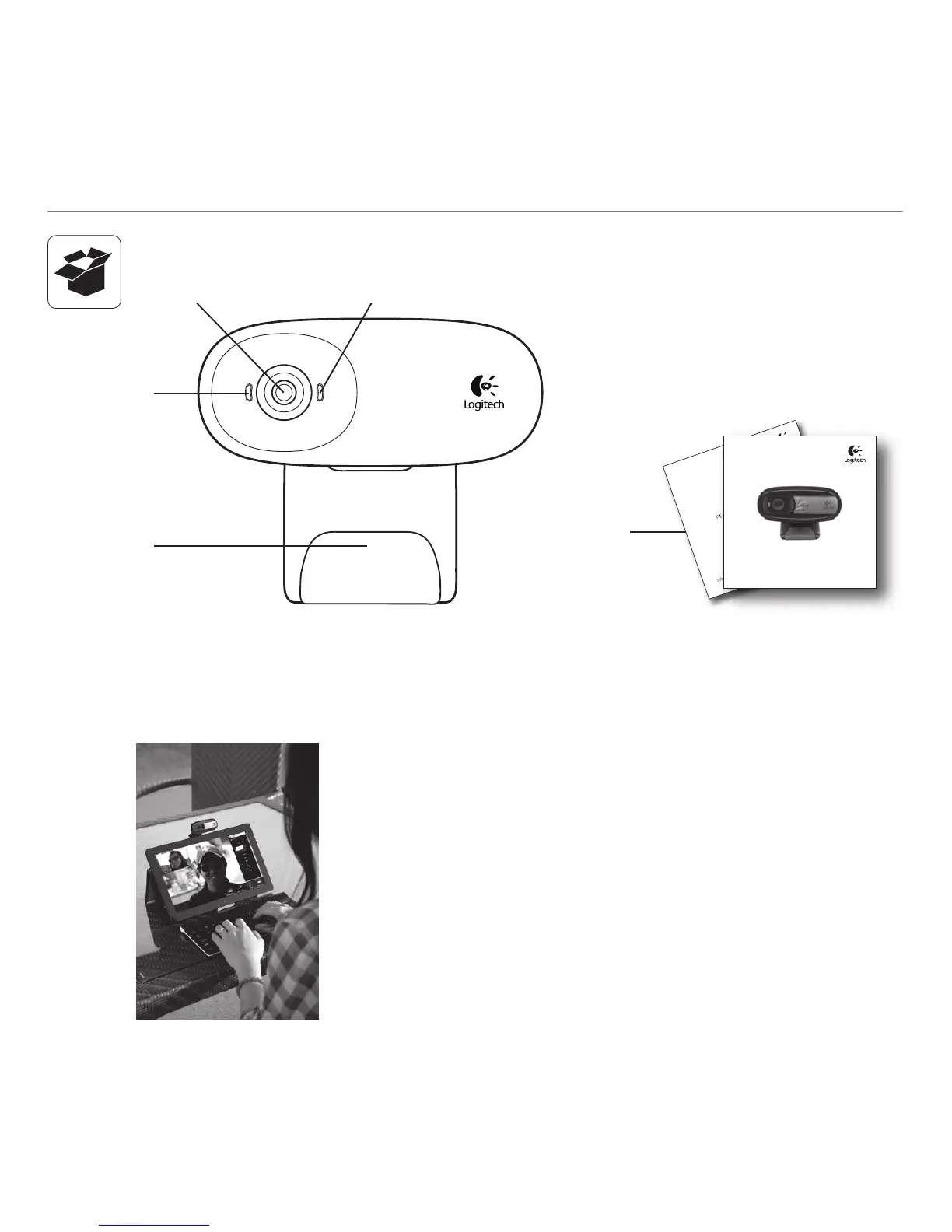48 Nederlands
Aan de slag met
Dank u voor de aanschaf van een Logitech-webcam!
Gebruik deze handleiding om uw Logitech-webcam
in stellen en ermee aan de slag te gaan.
Als u vragen heeft voordat u begint of als u meer
te weten wilt komen over uw Logitech-webcam,
gaat u naar logitech.com/support.
12
4
3
Important information
Safety, compliance, and warranty
5
Getting started with
Logitech® Webcam C170
1. Microfoon
2. Lens
3. Activiteitslampje
4. Flexibele clip en voetstuk
5. Handleiding
