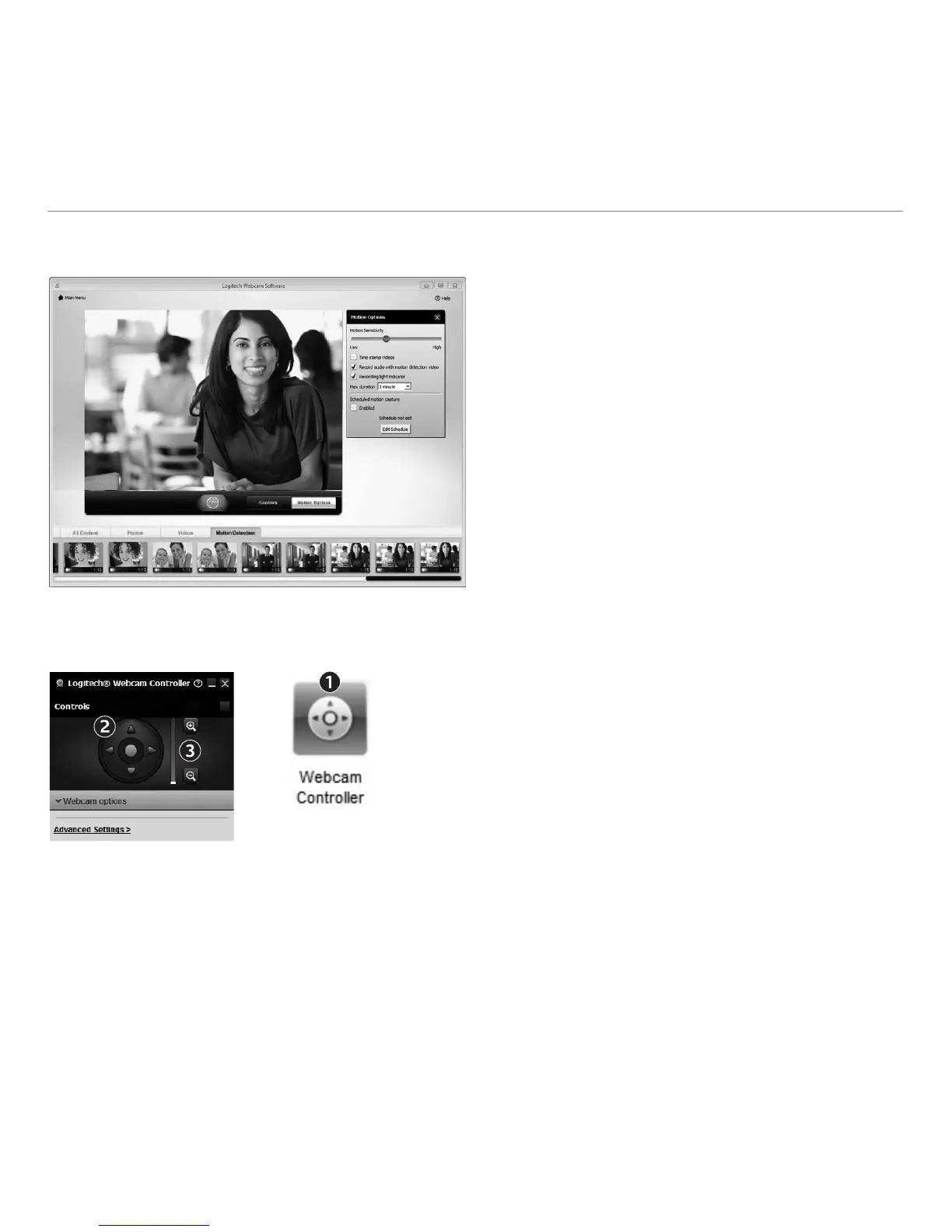56 Nederlands
Aan de slag met
Bewegingsdetectie gebruiken
•Stel uw webcam in zodat deze gaat opnemen
als hij een beweging waarneemt.
•Pas opnameduur en gevoeligheid van
bewegingsdetectie aan.
•Video-opnamen worden automatisch
opgeslagen op uw computer.
•Bekijk inhoud in de galerie of upload de
inhoud met één klik via het uploadvenster.
Uw webcam afstellen tijdens een videogesprek
1. Start de webcamcontroller tijdens een videogesprek.
2. Pan en kantel om de beste hoek te vinden.
3. Zoom in of uit om uw omgeving op te nemen/uit
te sluiten.
