
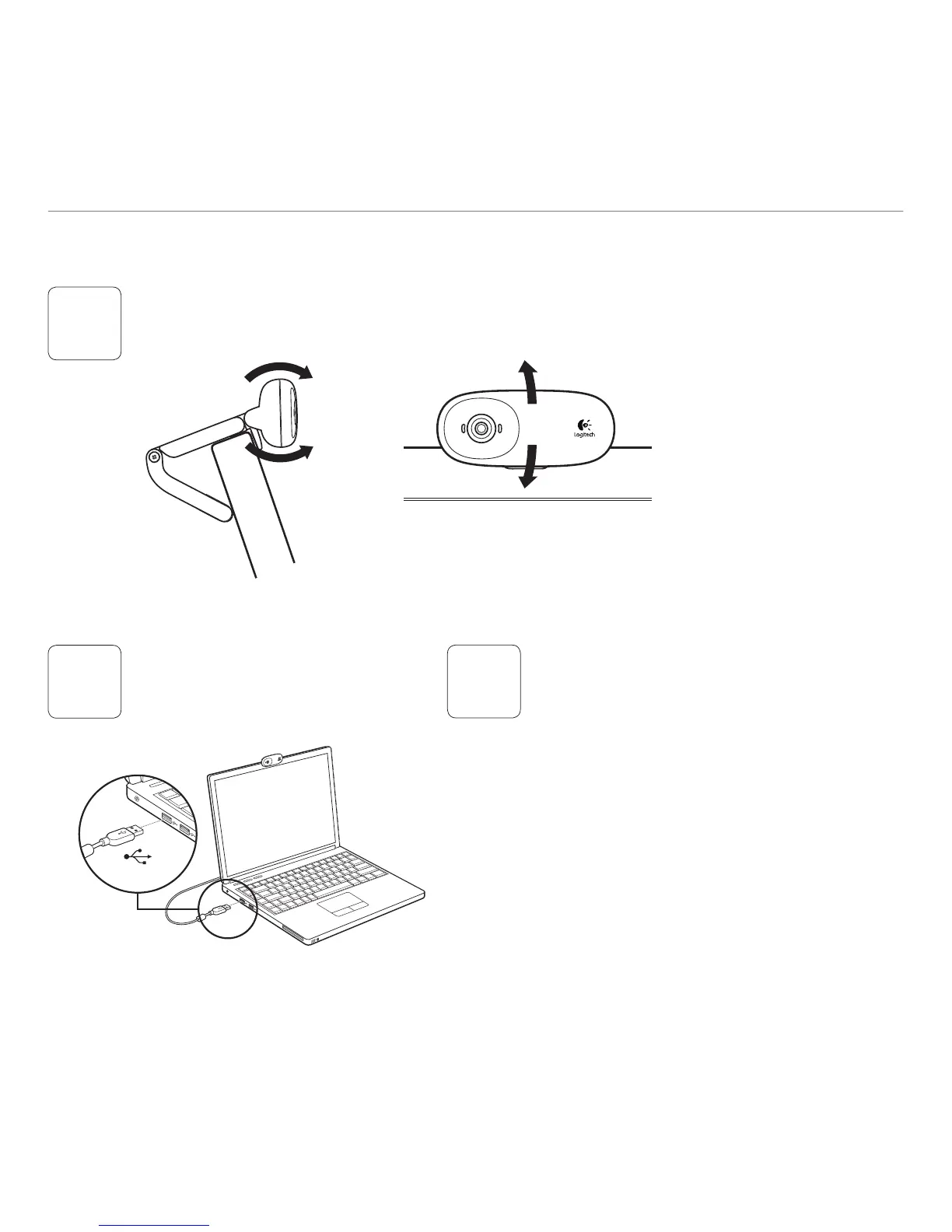 Loading...
Loading...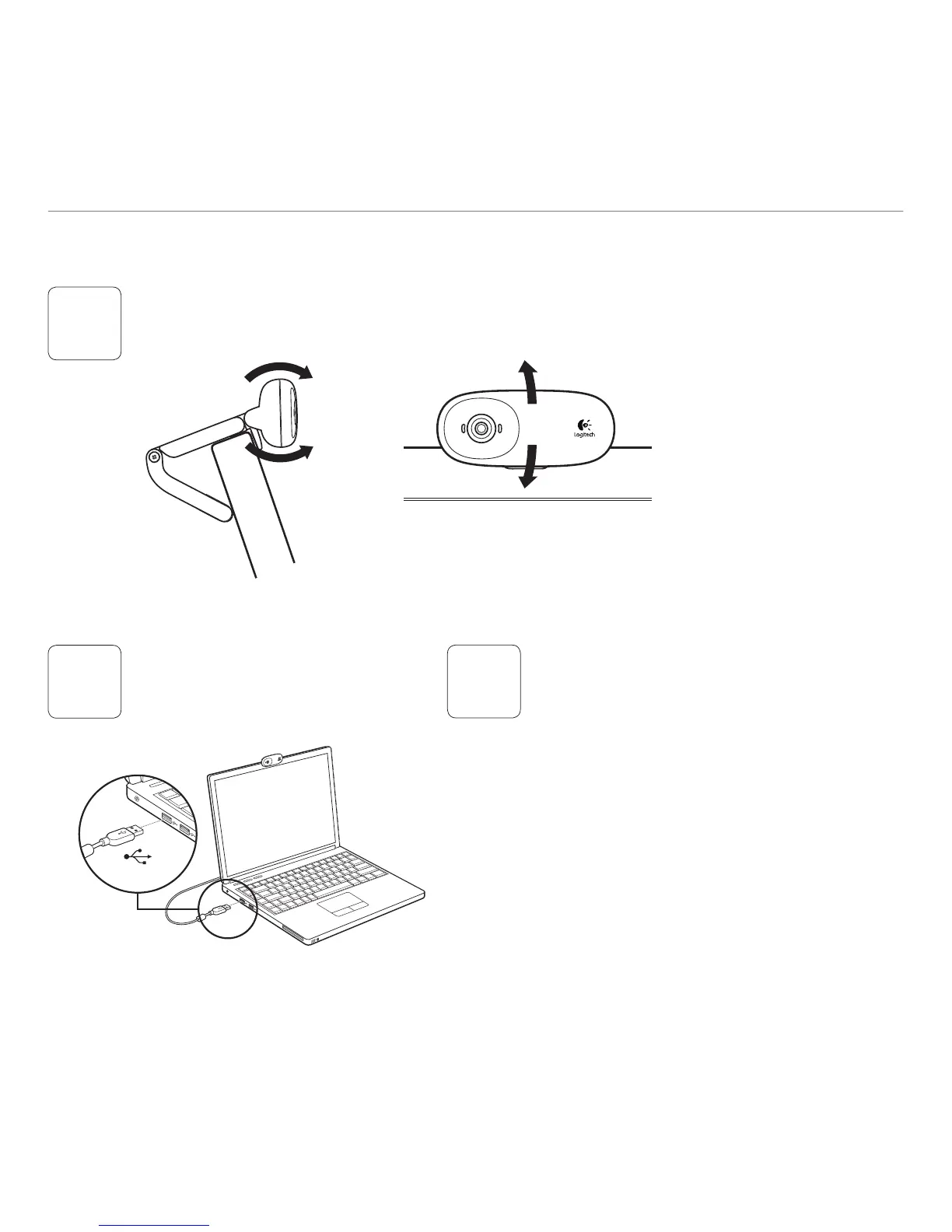
Do you have a question about the Logitech C170 and is the answer not in the manual?
| Megapixel | 5 MP |
|---|---|
| Auto focus | - |
| Plug and Play | Yes |
| Maximum frame rate | - fps |
| Maximum image resolution | 1024 x 768 pixels |
| Maximum video resolution | 640 x 480 pixels |
| Interface | USB 2.0 |
| Mounting type | Clip |
| Product color | Black, Silver |
| Minimum processor | 1 GHz |
| Minimum storage drive space | 200 MB |
| Minimum RAM | 512 MB |
| Package depth | 209.55 mm |
| Package width | 76.2 mm |
| Package height | 152.4 mm |
| Package weight | 290 g |
| Master (outer) case width | 316 mm |
| Master (outer) case height | 224 mm |
| Master (outer) case length | 315 mm |
| Master (outer) case weight | 2750 g |