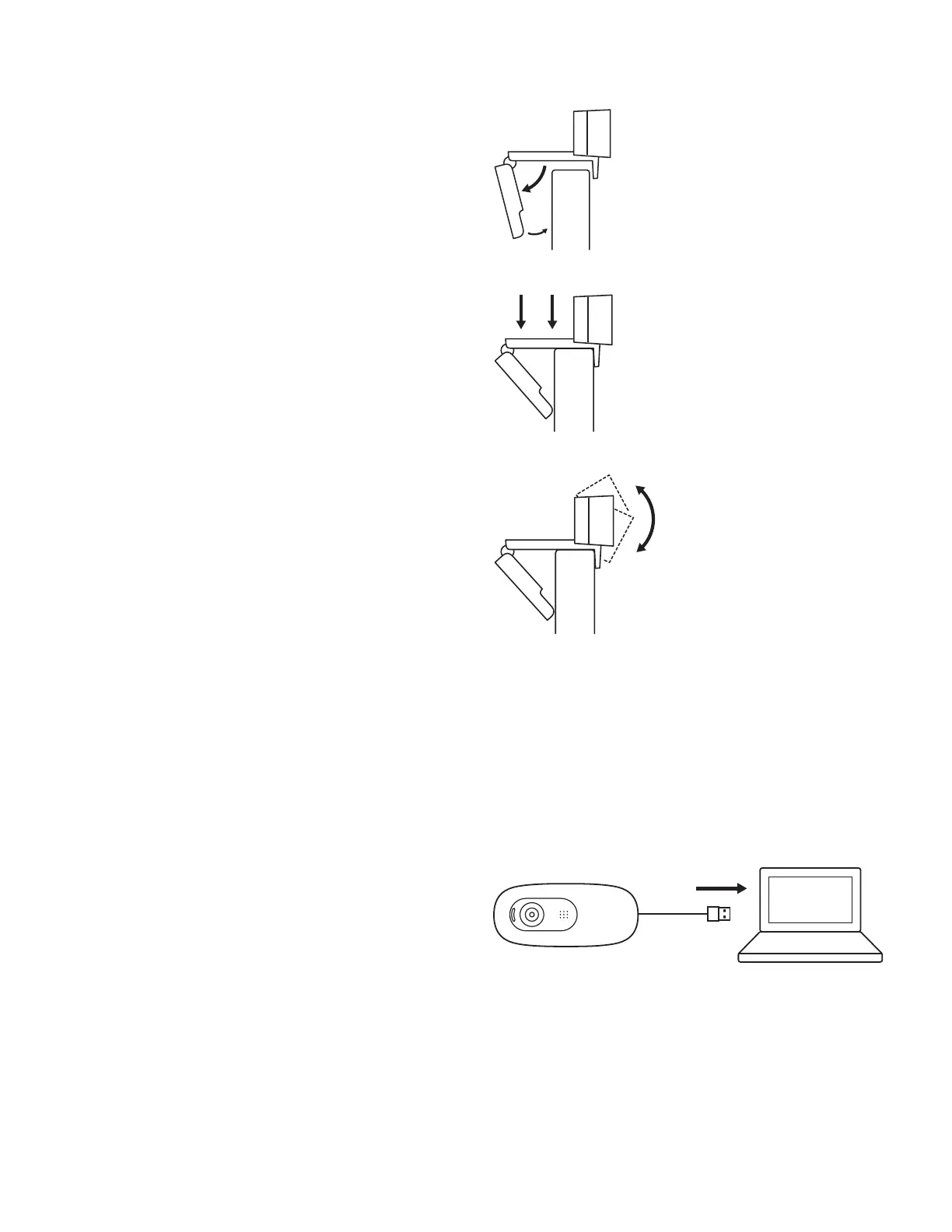CONFIGURAZIONE DELLA WEBCAM
1 Posiziona la tua webcam su un computer, laptop
omonitor nella posizione o angolazione desiderata.
2 Regola la webcam per assicurarti che l’estremità
dellaclip di montaggio universale sia allineata con
ilretro del dispositivo.
3 Regola manualmente la webcam verso l’alto e il basso
in modo da inquadrarti al meglio.
CONNESSIONE DELLA WEBCAM TRAMITE USBA
Collega il connettore USB-A a una porta USB-A
delcomputer.
16 Español