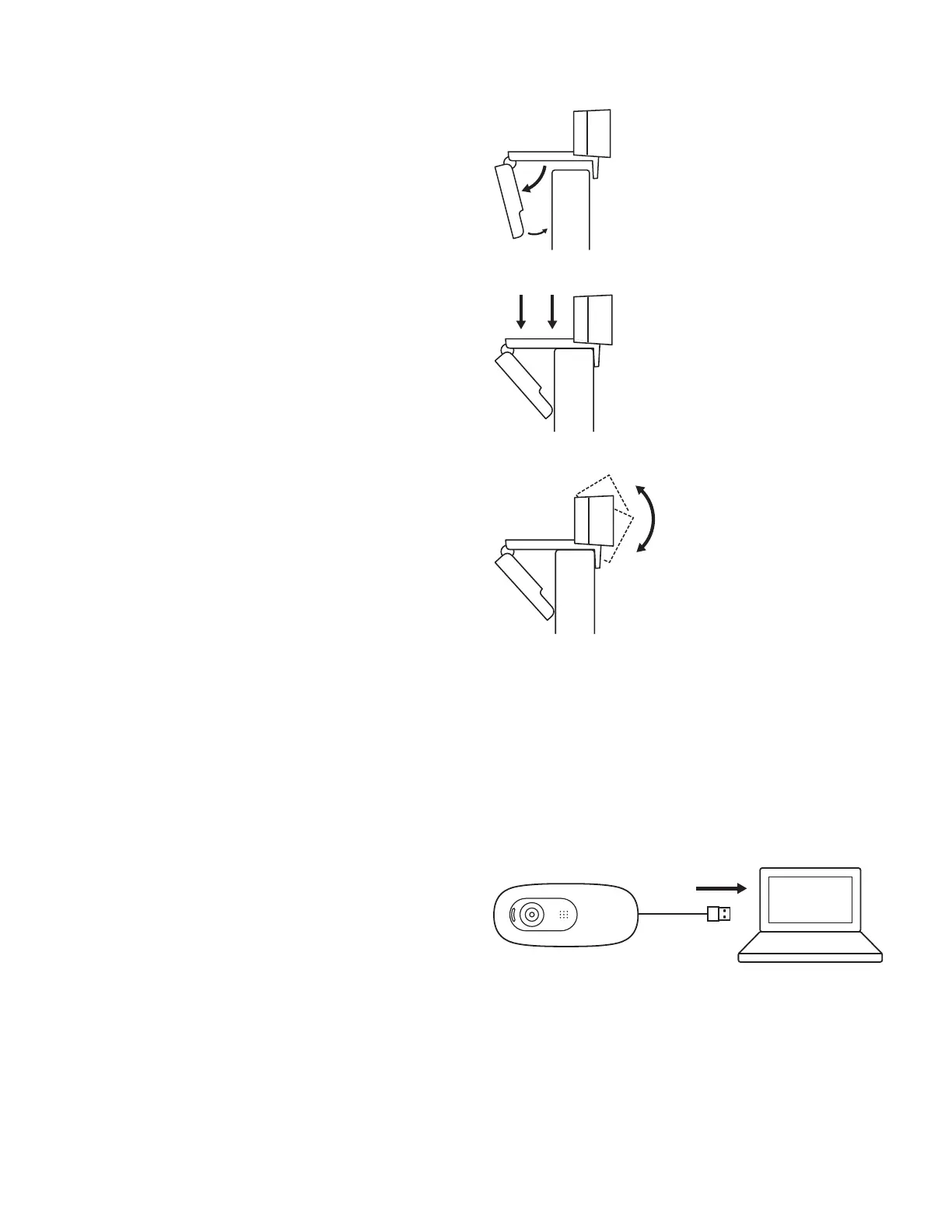EINRICHTEN DER WEBCAM
1 Die Webcam lässt sich in jeder gewünschten
Position und in beliebigem Winkel am Computer,
Notebookoder Monitor anbringen.
2 Passen Sie die Webcam so an, dass das Ende
derUniversalklemme bündig mit der Rückseite
IhresGeräts abschließt.
3 Richten Sie die Webcam manuell höher oder tiefer aus,
bis Sie optimal im Bild sind.
ANSCHLIESSEN DER WEBCAM ÜBER USBA
Schließen Sie den USB-A-Stecker an einen USB-A-
Anschluss Ihres Computers an.
7 Deutsch
