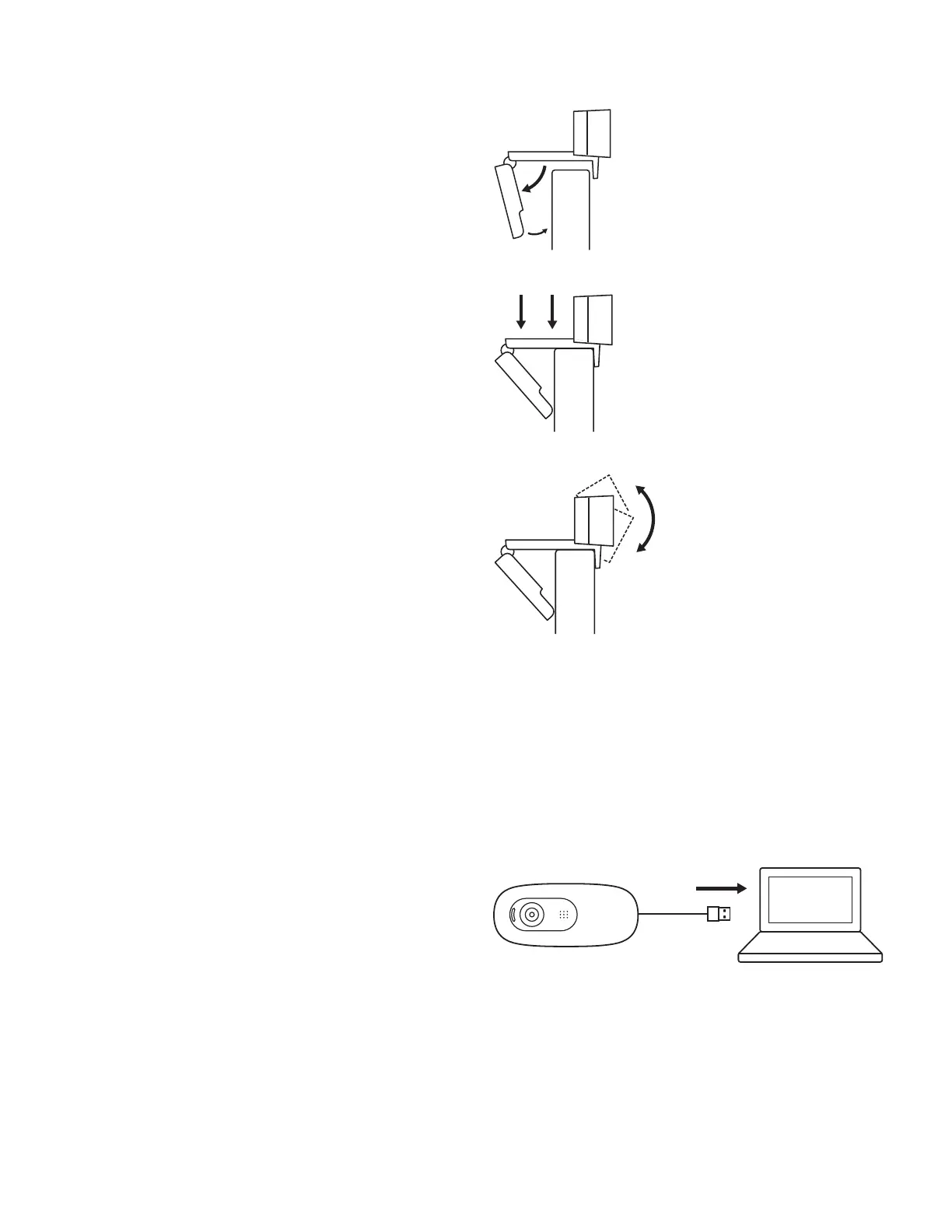PODEŠAVANJE VEB KAMERE
1 Postavite veb kameru na računar, laptop ili monitor
pod željenim uglom.
2 Podesite veb kameru tako da kraj univerzalne
štipaljkeza montiranje bude u ravni sa zadnjom
stranom uređaja.
3 Ručno pomerajte veb kameru gore/dole
unajboljipoložaj, tako da vi budete u kadru.
POVEZIVANJE VEB KAMERE UZ USBA
Povežite USB-A konektor na USB-A port na računaru.
73 Srpski