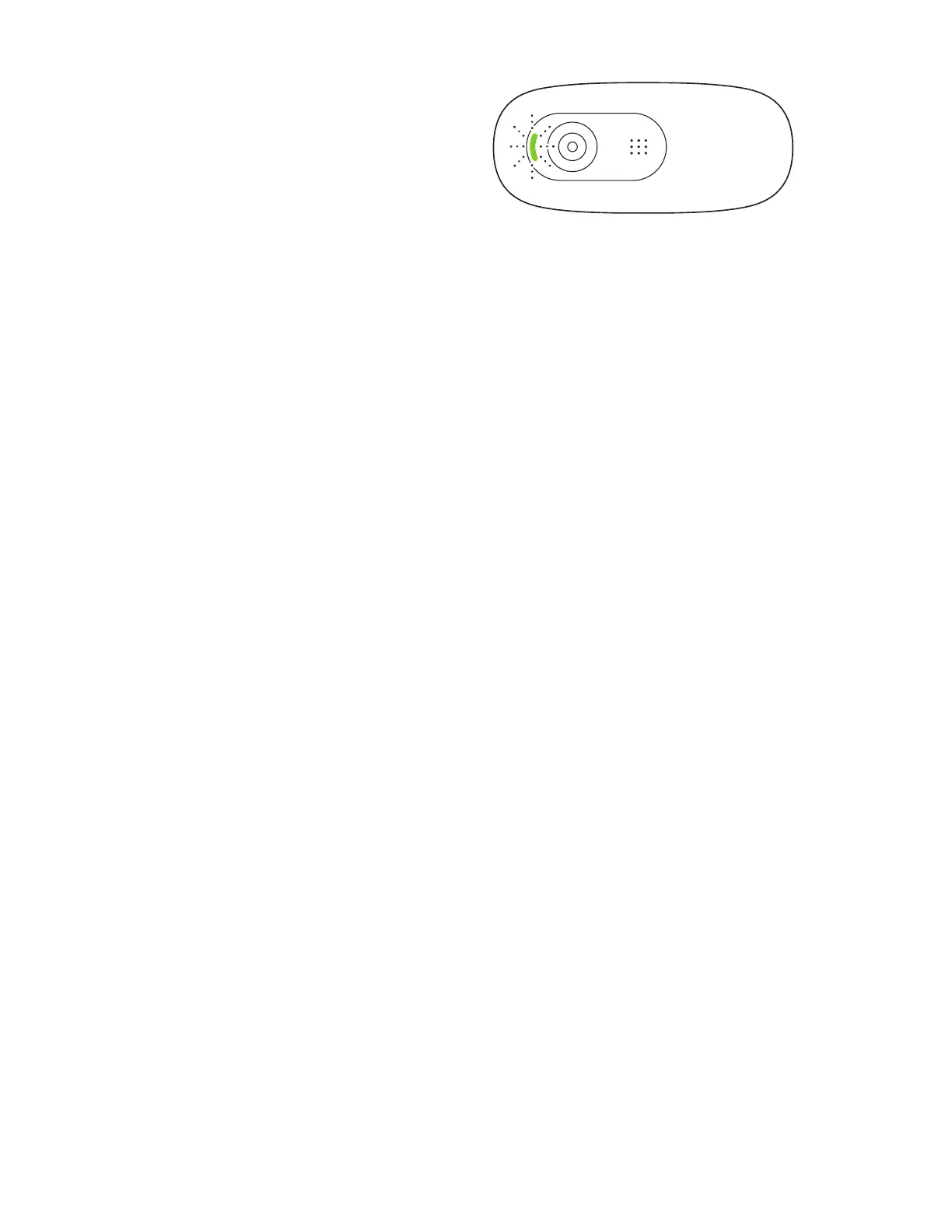CONEXIUNE REUȘITĂ
Indicatorul de activitate LED se va aprinde când
cameraweb este utilizată de o aplicaţie.
INCLUSIV CLAMA DE MONTARE FIXĂ:
Înălime x lăime x adâncime:
31,91 mm (1,26 inchi) x 72,91 mm (2,87 inchi) x 66,64 mm
(2,62 inchi)
Lungimea cablului: 1,5 m (5 ft)
Greutate: 75 g (2,65 oz)
DIMENSIUNI
www.logitech.com/support/C270
© 2020 Logitech, Logi şi sigla Logitech sunt mărci comerciale sau mărci comerciale înregistrate
ale Logitech Europe S.A. şi/sau ale aliaţilor săi în S.U.A. şi în alte ţări. Logitech nu îşi asumă
responsabilitatea pentru nicio eroare care este posibil să apară în acest manual. Informaţiile
cuprinse în acest document se pot modica fără noticare.