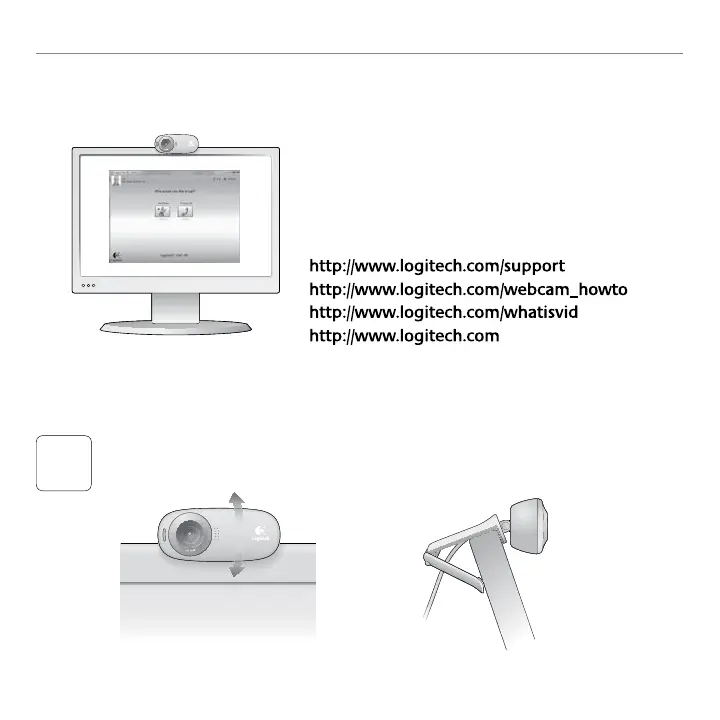14 Français
Premièreutilisation
Vousvenezd'acheterunecaméraWebLogitech
etnousvousenfélicitons!
UtilisezceguidepourcongurervotrecaméraWeb
Logitechetcommenceràpasserdesappelsvidéo.
Avantdecommencer,sivousavezdesquestions,
veuillezconsulterlessitesWebrépertoriésdanslaliste
ci-dessousand'ensavoirplussurlescamérasWeb
Logitechetsurlesappelsvidéo.
CongurationdevotrecaméraWeb
PositionnervotrecaméraWeb
1