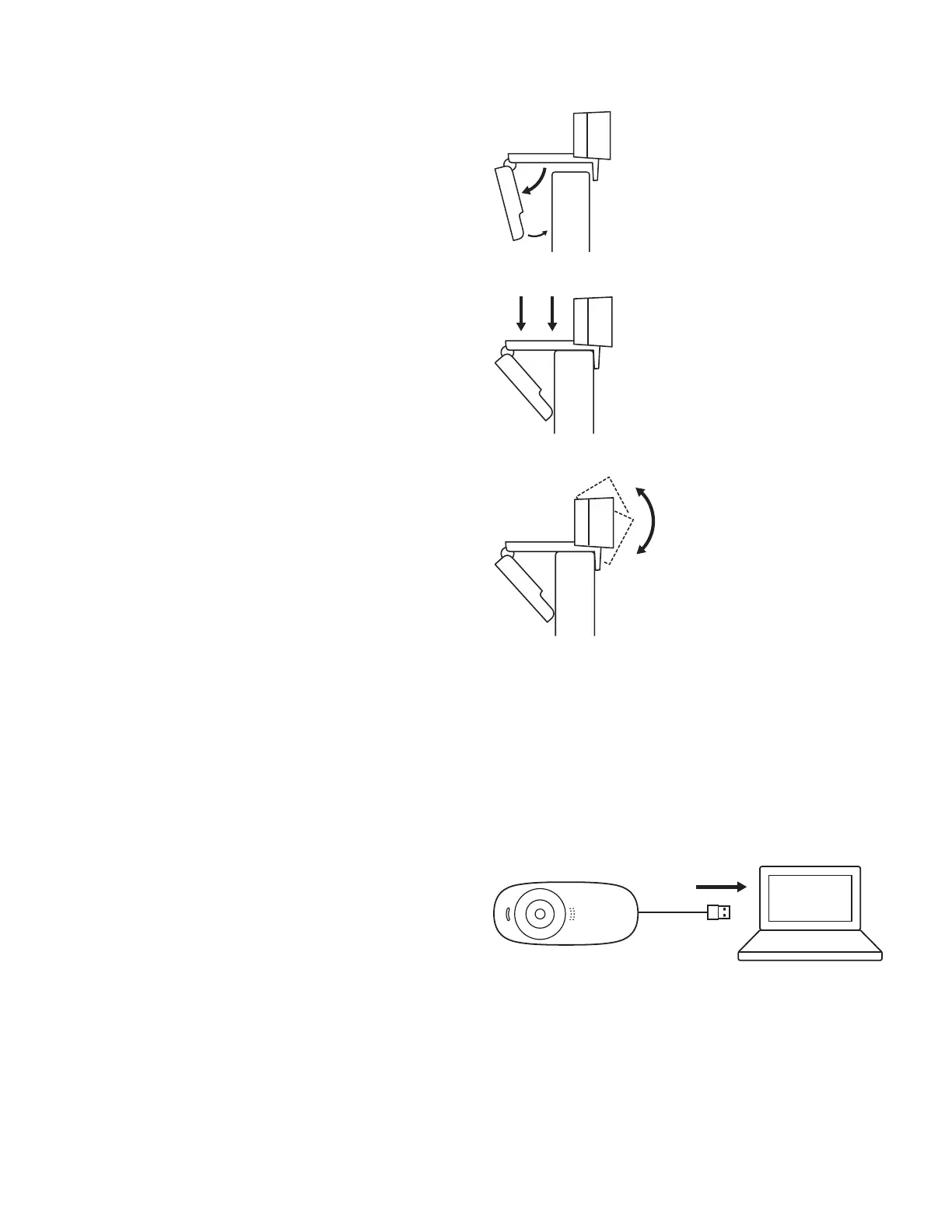MEMASANG WEBCAM
1 Letakkan webcam Anda di komputer, laptop,
ataulayar pada posisi atau sudut yang Andainginkan.
2 Sesuaikan webcam untuk memastikan ujung
universalmounting clip terpasang erat dengan
bagianbelakang perangkat Anda.
3 Gerakkan webcam ke atas/ke bawah ke posisi terbaik
agar bisa menangkap diri Anda.
MENGHUBUNGKAN WEBCAM VIA USB-A
Pasangkan konektor USB-A ke port USB-A
dikomputerAnda.
16 Indonesia