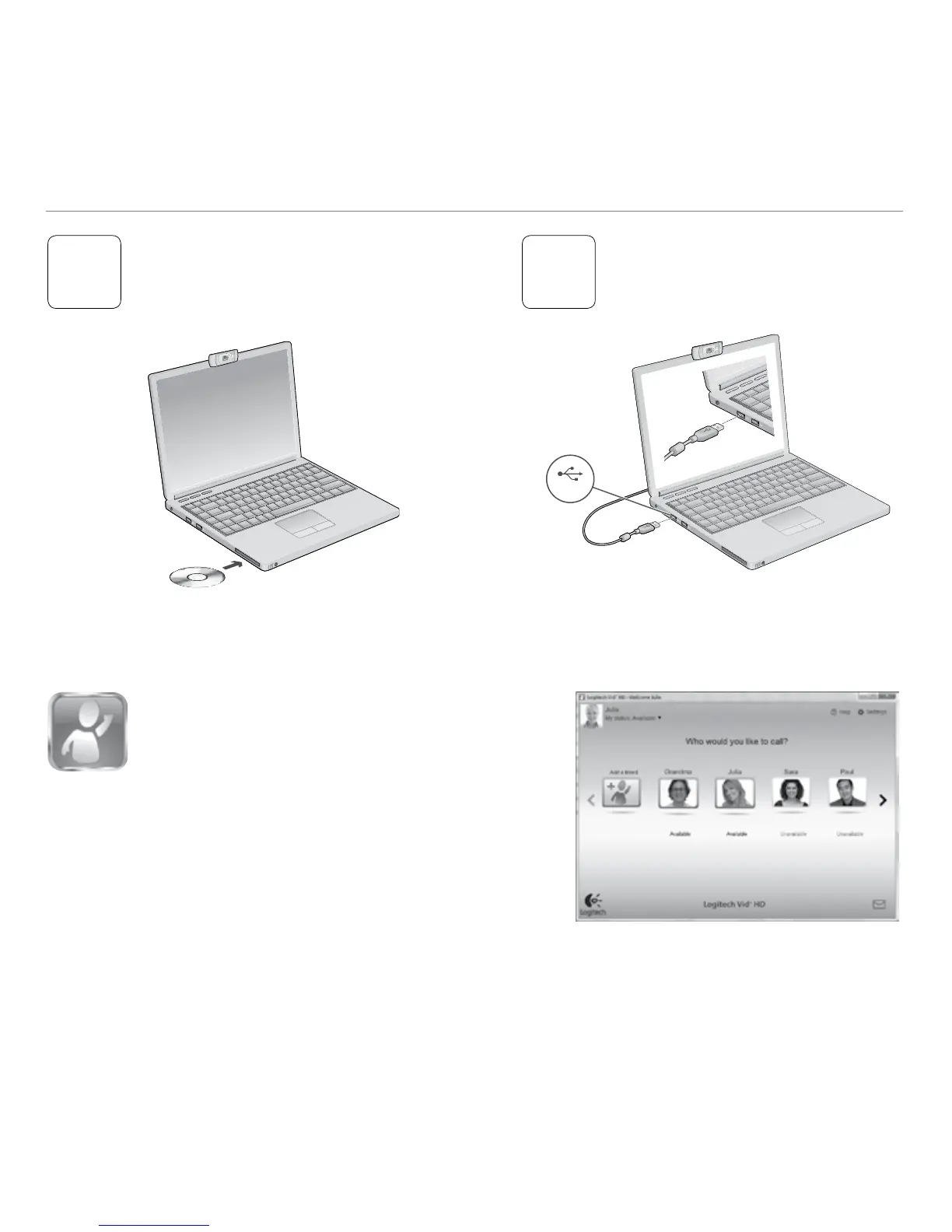Українська 35
Logitech
®
HD Pro Webcam C910
USB
2
3
Інсталюйте програмне забезпечення
Для Mac завантажте та встановіть програмне
забезпечення з веб-сайту www.logitech.com/
support-downloads.
Після появи відповідної
підказки підключіть веб-камеру
Початок роботи з відеодзвінками
Веб-камера постачається з Logitech Vid
™
HD
Завдяки Logitech Vid HD, щоб здійснювати
відеодзвінки через Інтернет, потрібно виконати
всього кілька легких кроків, які вказано нижче.
• Інсталюйте Logitech Vid HD.
• Створіть обліковий запис.
• Додайте друга та здійсніть відеодзвінок.
Докладніше див.: http://www.logitech.com/whatisvid