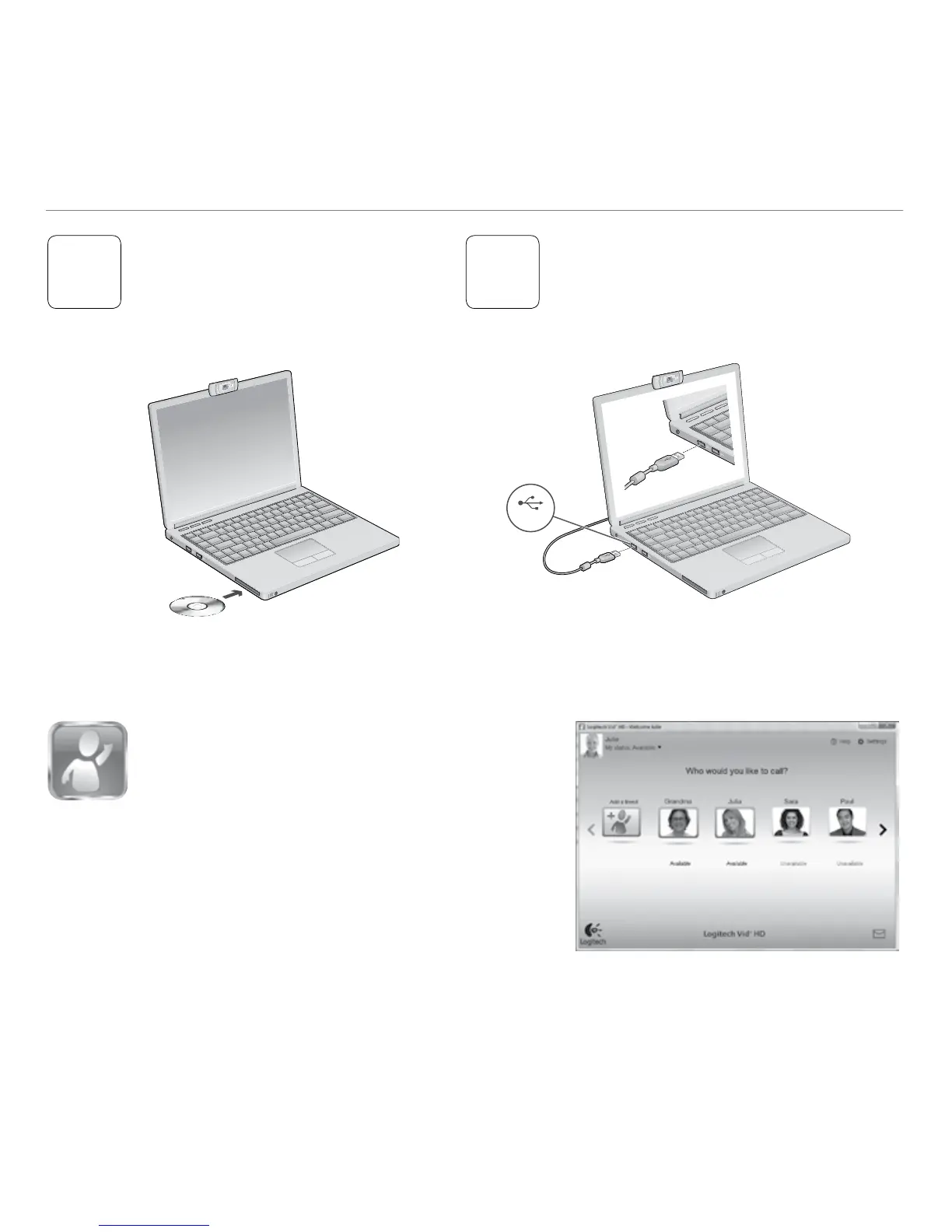Français 25
Logitech
®
HD Pro Webcam C910
USB
2
3
Installation du logiciel
Pour Mac, téléchargez et installez
le logiciel à l’adresse www.logitech.com/
support-downloads.
Branchez votre caméra Web
lorsque vous y êtes invité.
Premiers pas avec les appels vidéo
Votre caméra Web est livrée
avec Logitech Vid
™
HD
Grâce à Logitech Vid HD, il suffit de suivre
quelques étapes simples pour pouvoir passer
des appels vidéo en direct par Internet:
•Installation de Logitech Vid HD
•Création d'un compte
•Ajout d'amis et réalisation d'un appel vidéo
Pour en savoir plus: http://www.logitech.com/whatisvid