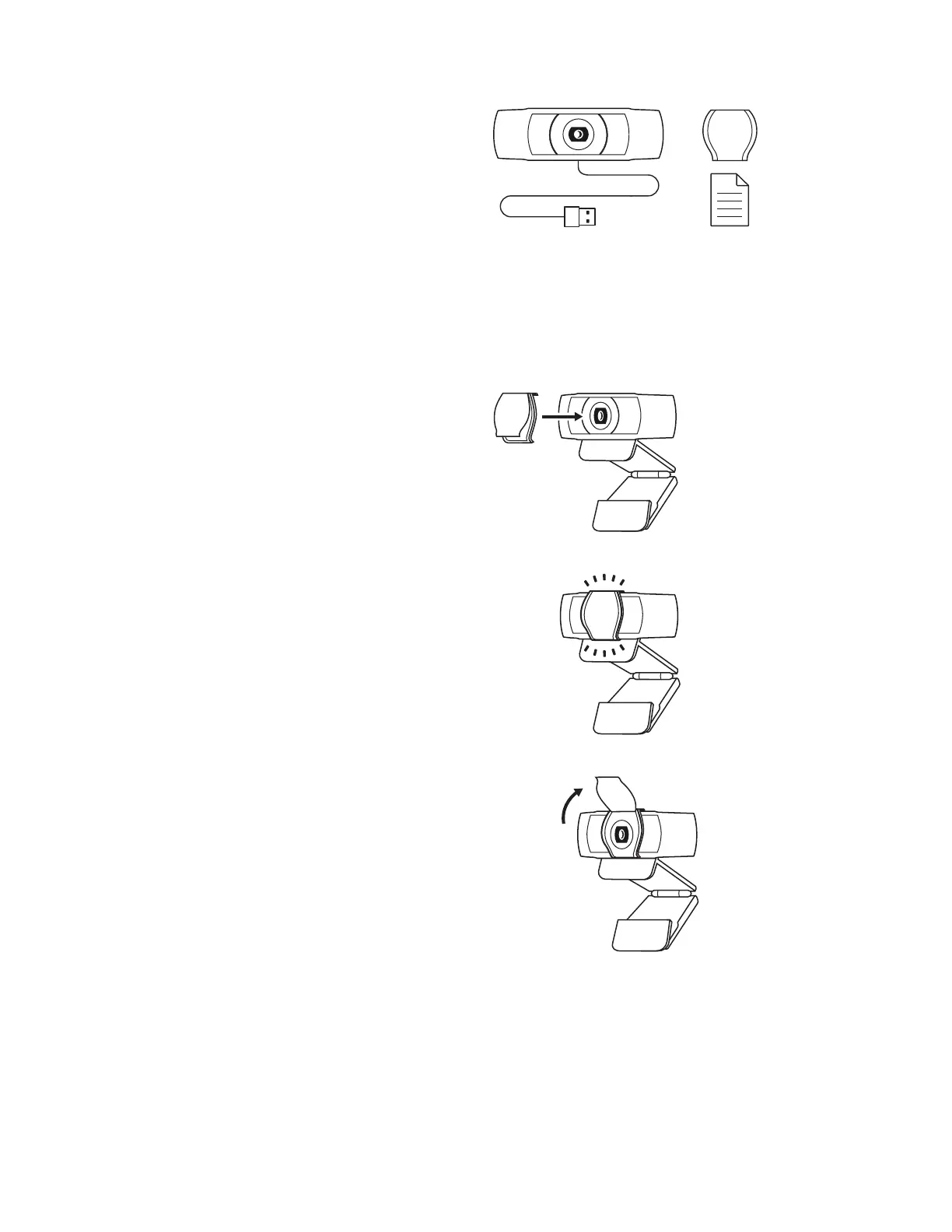ATTACH THE PRIVACY SHUTTER
1 Attach external privacy shutter by locating
thelens on the webcam.
WHAT’S IN THE BOX
1 Webcam with 5 ft (1.5 m) attached USB-A cable
2 Privacy shutter
3 User documentation
USB-A
2 Snap it onto the front of the webcam,
directlyover the center.
3 Manually adjust the privacy shutter to open
orclose as desired.
4 English