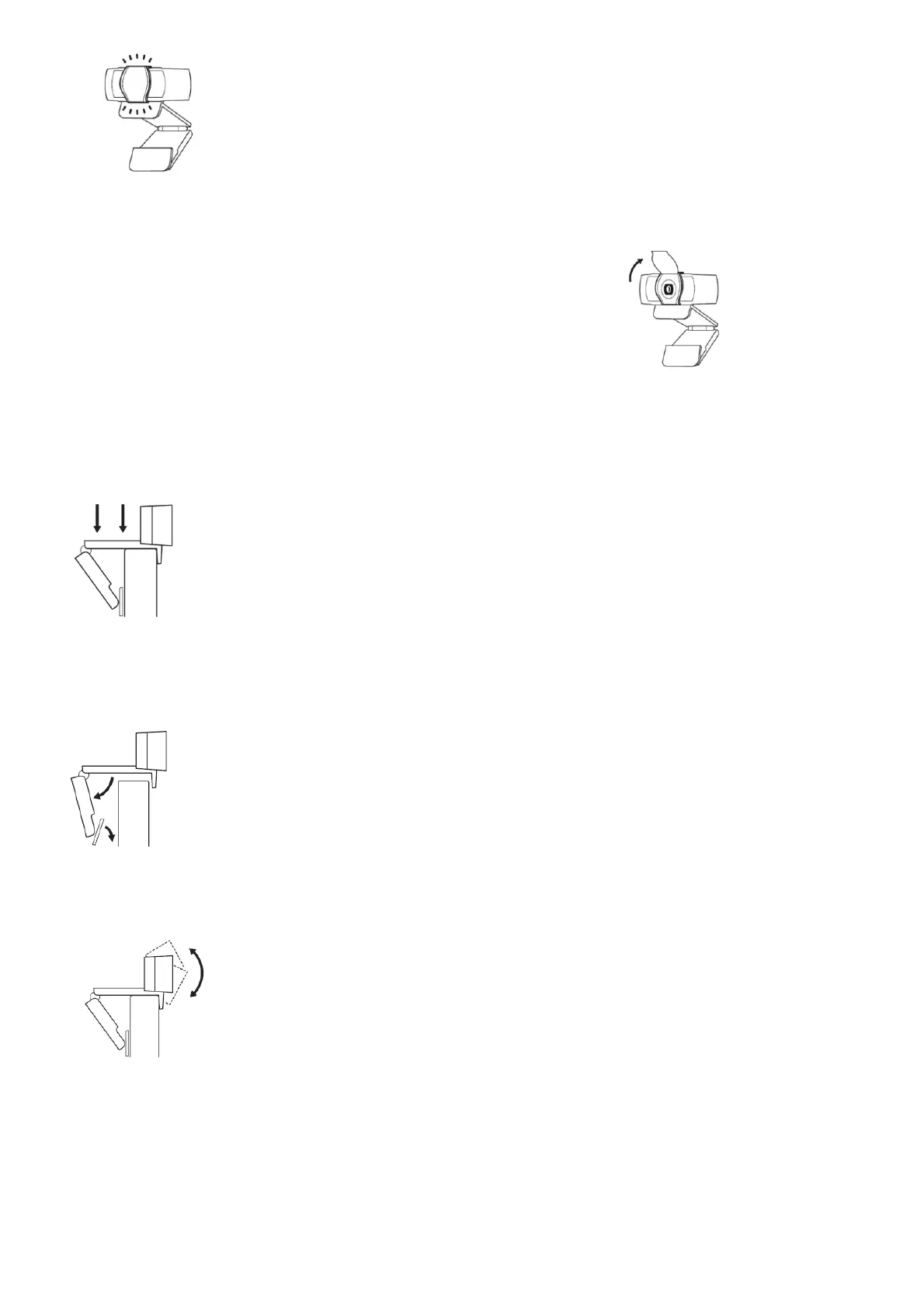3. Manually adjust the privacy shutter to open or close as desired.
SETTING UP THE WEBCAM
For placement on a monitor
1. Place your webcam on a computer, laptop or monitor at a position or angle you desire.
2. djust the webcam to make sure the foot on the universal mounting clip is flush with the back of your
device.
3. Manually adjust the webcam up/down to the best position to frame yourself
For placement on a tripod*
1. Locate the ¼ inch tripod thread on the bottom of the universal mounting clip.
