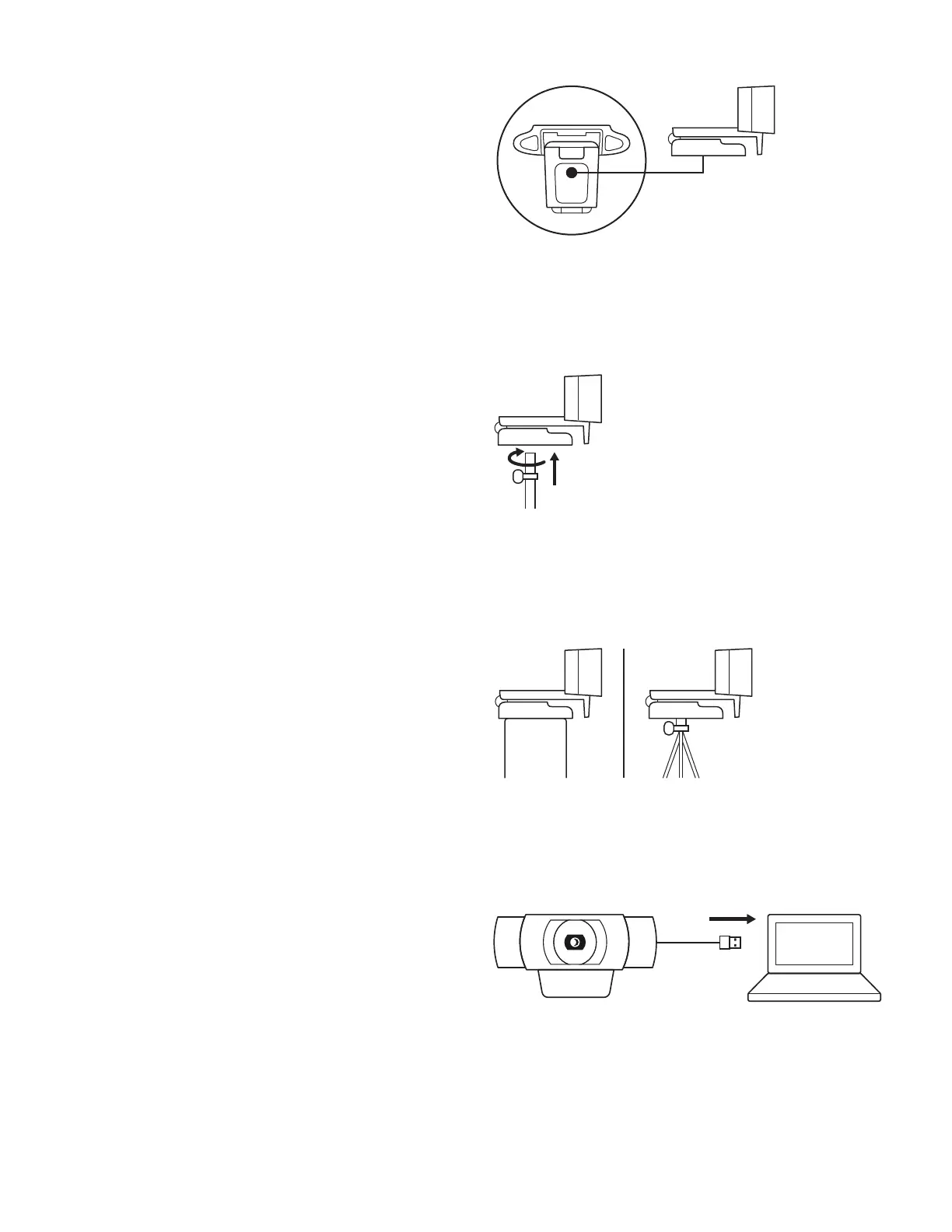Pokyny pre umiestnenie na statív*
1 Nájdite závit statívu ¼ palca na spodku univerzálneho
upevňovacieho klipu.
2 Upevnite webovú kameru na statív naskrutkovaním
nazávit ¼ palca.
3 Umiestnite webovú kameru so statívom
naľubovoľnémiesto podľa potreby na dosiahnutie
čonajlepšieho záberu.
* Statív nie je súčasťou balenia
PRIPOJENIE WEBOVEJ KAMERY
PROSTREDNÍCTVOMUSBA
Zapojte USB-A konektor do portu USB-A v počítači.
69 Slovenčina
