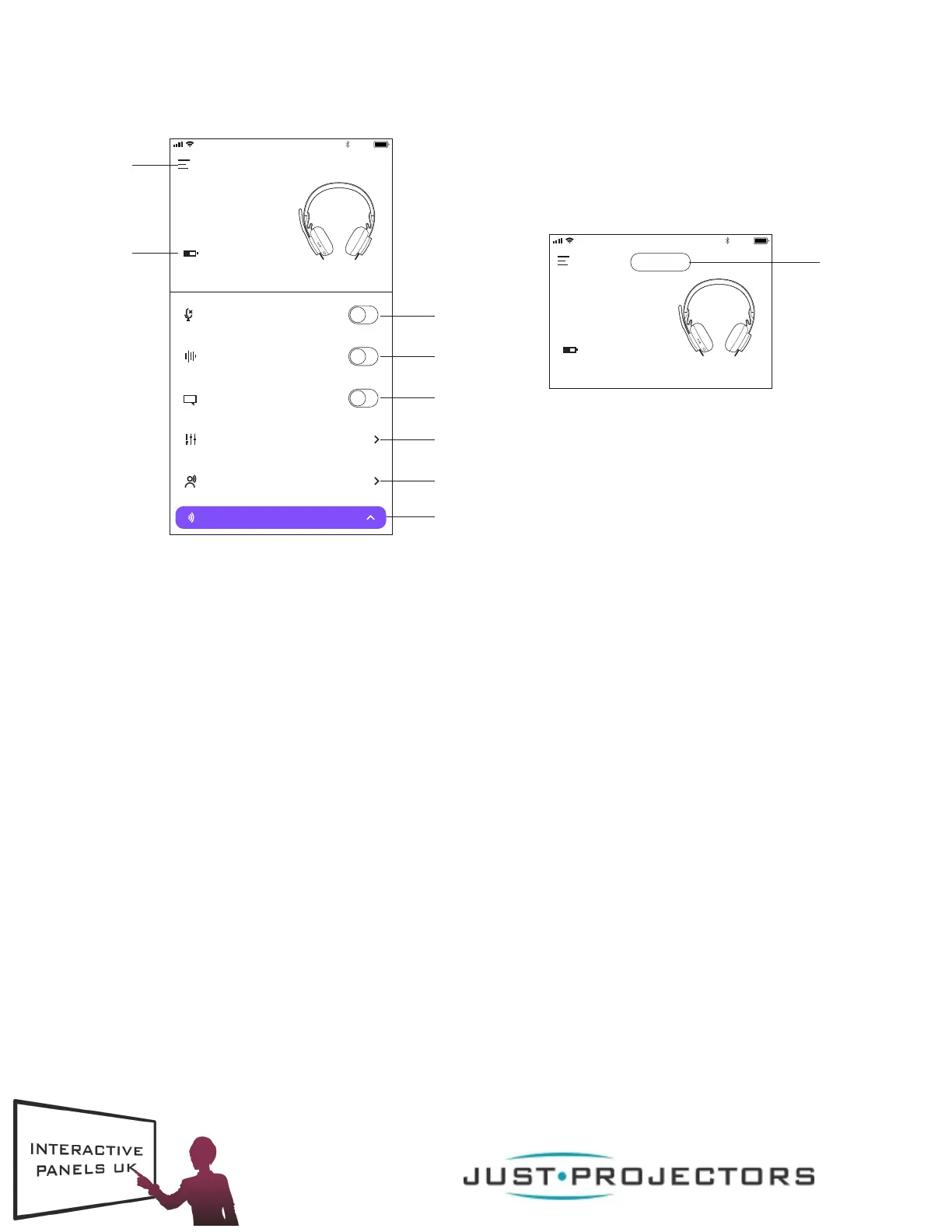Greg’s
Headphones
CHARGING
Mic Mute
Noise Cancellation
Music EQ
Talk Settings
Sound
Notications
GREG’S IPHONE 8
80%
100%4:20 PM
Equalizer
Swipe to change the equalizer preset. To
personalize, simply move the fadersup and
down to taste.
BASS MIDS
SAVE ASCANCEL
TREBLE
Custom
100%4:20 PM
Greg’s
Headphones
CHARGING
Mic Mute
Active Noise
Cancellation
Equalizer
Talk Settings
Voice Prompts
45%
Greg’s iPhone 8
Home iPhone
100%4:20 PM
50
STANDARD
Side Tone
Put your headset on and start talking. Then
drag your nger to increase or decrease the
volume of your own voice until its just right.
100%4:20 PM
Greg’s
Headphones
Mic Mute
Active Noise
Cancellation
Equalizer
Sidetone
Voice Prompts
45%
MACBOOK PRO
100%4:20 PM
Greg’s
Headphones
CHARGING
Mic Mute
Noise Cancellation
Music EQ
Talk Settings
Sound
Notications
GREG’S IPHONE 8
80%
100%4:20 PM
Equalizer
Swipe to change the equalizer preset. To
personalize, simply move the fadersup and
down to taste.
BASS MIDS
SAVE ASCANCEL
TREBLE
Custom
100%4:20 PM
Greg’s
Headphones
CHARGING
Mic Mute
Active Noise
Cancellation
Equalizer
Talk Settings
Voice Prompts
45%
Greg’s iPhone 8
Home iPhone
100%4:20 PM
50
STANDARD
Side Tone
Put your headset on and start talking. Then
drag your nger to increase or decrease the
volume of your own voice until its just right.
100%4:20 PM
Greg’s
Headphones
Mic Mute
Active Noise
Cancellation
Equalizer
Sidetone
Voice Prompts
45%
MACBOOK PRO
100%4:20 PM
NAVIGATE LOGI TUNE APP
1
2
2
3
4
5
6
7
8
1. Settings: Control your headset languages and adjust when
headset goes into sleep mode.
- Sleep Settings: Adjust when your headset turns o/on.
- Language Settings: Select your headset language.
2. Status notications: Check battery level and charging
notications
3. Mic mute: Mute or unmute your microphone.
4. Active Noise Cancellation: Turn on/o active noise
cancellation.
5. Voice prompts: Turn on/o voice notications.
6. Equalizer: Move the faders up and down to create personal
EQ settings. Name and save up to three personal EQ settings.
7. Sidetone: Increase or decrease the volume of your own voice.
8. Device status: Know your active devices connected to your
headset and streaming.
8 English