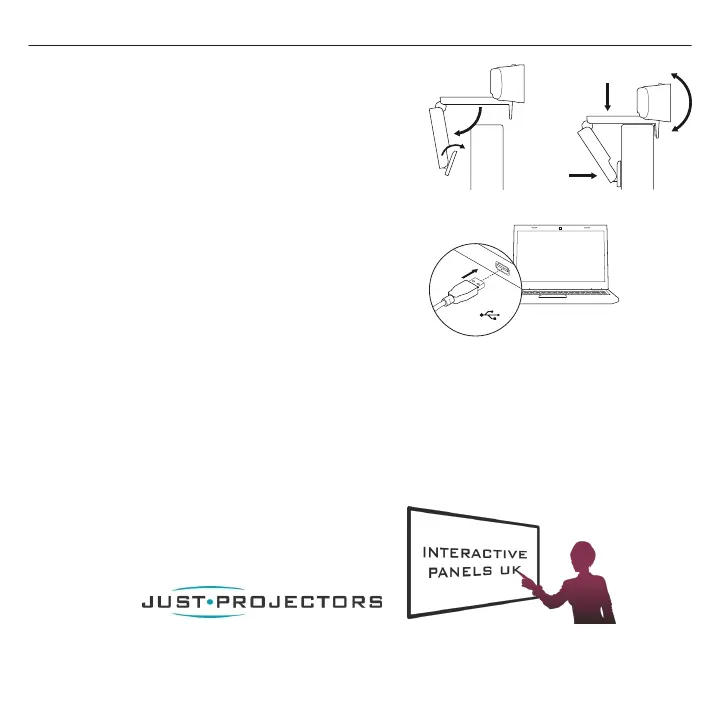WEBCAM - C925e
4 English
SETTING UP YOUR WEBCAM
1. Place your webcam
Designed for the way you like to make a video
call, place the webcam where you want it—
on a computer monitor, desktop, or tripod.
For placement on a monitor:
Grasp the webcam as shown and open
the exible clip/base with your other hand.
Mount the webcam, making sure the foot
on the exible clip/base is ush with the back
of your monitor.
2. Connect the webcam
Connect the webcam to a computer
USB port. The Windows
®
UVC or Mac drivers
are loaded automatically. Driver installation
may take a few moments.
3. Use the webcam
The webcam does not ship with video
calling software. To make a video call,
use your video calling application.
USB
1
2
www.logitech.com/support/c925e
www.logitech.com/support/c925e