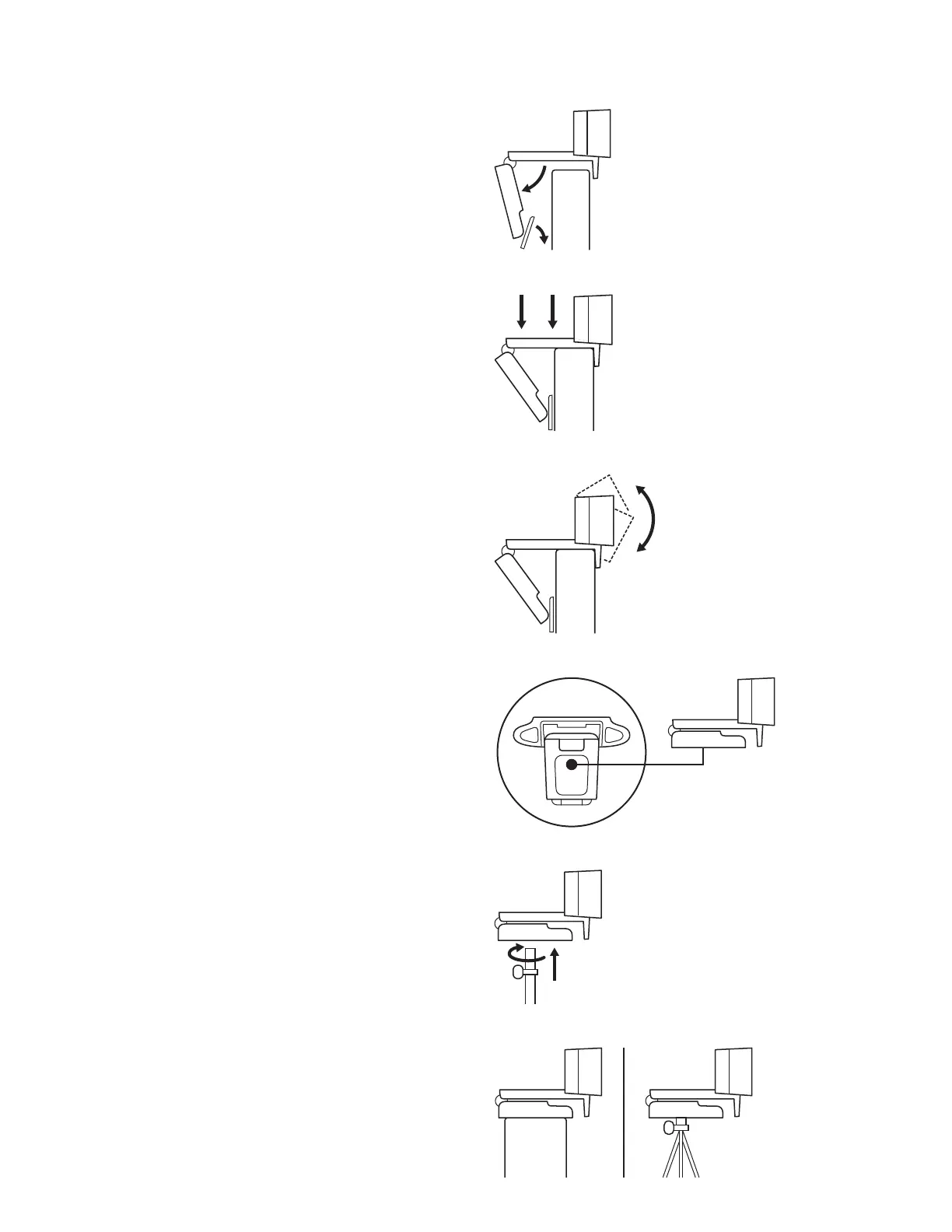CONFIGURAREA CAMEREI
Pentru plasarea pe monitor
1 Plsai camera web pe un computer, laptop sau
monitor în poziia sau unghiul dorit.
Pentru plasarea pe trepied*
1 Găsii letul de ¼ inchi pentru trepied în partea de jos
a clamei de montare universale.
2 Reglai camera pentru a vă asigura că piciorul clamei
de montare universale este aliniat la partea din spate
a dispozitivului dvs.
3 Reglai manual camera web în sus/jos în cea mai
bună poziie pentru a vă încadra.
2 Prindei camera web de trepied rotind trepiedul
înletul de ¼ inchi.
3 Plasai camera web cu trepiedul în cea mai bună
poziie din care dorii să vă înregistrai.
* Trepiedul nu este inclus
105 Română