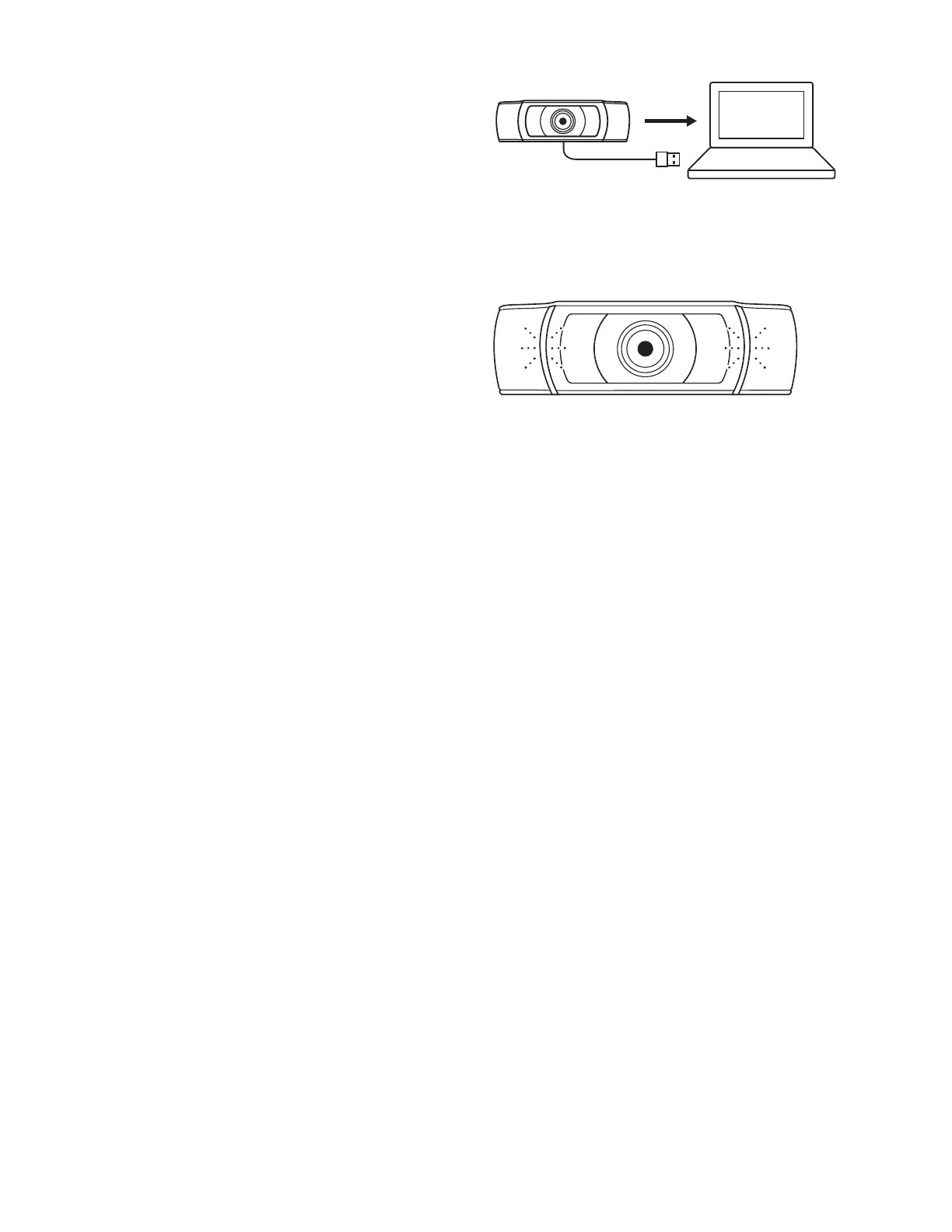透過 USBA 連接網路攝影機
將 USB-A 接頭插入您電腦的 USB-A 連接埠。
成功連接
LED 活動指示燈會在應用程式使用網路攝影機時亮起。
包含固定安裝夾:
高 x 寬 x 深:
43.3 公釐 (1.70 英吋) x 94 公釐 (3.70 英吋) x 71 公釐 (2.80 英吋)
連接線長度:1.5 公尺 (5 英呎)
重量:162 公克 (5.71 盎司)
尺寸
www.logitech.com/support/C930s
版權所有 © 2022 羅技。羅技、Logi 和羅技標誌為 Logitech Europe S.A. 及/或其附屬公司在美國和其他
國家的商標或註冊商標。羅技對於本手冊中可能出現的任何錯誤不承擔任何責任。本手冊中包含的資訊
如有更改,恕不事前通知。
