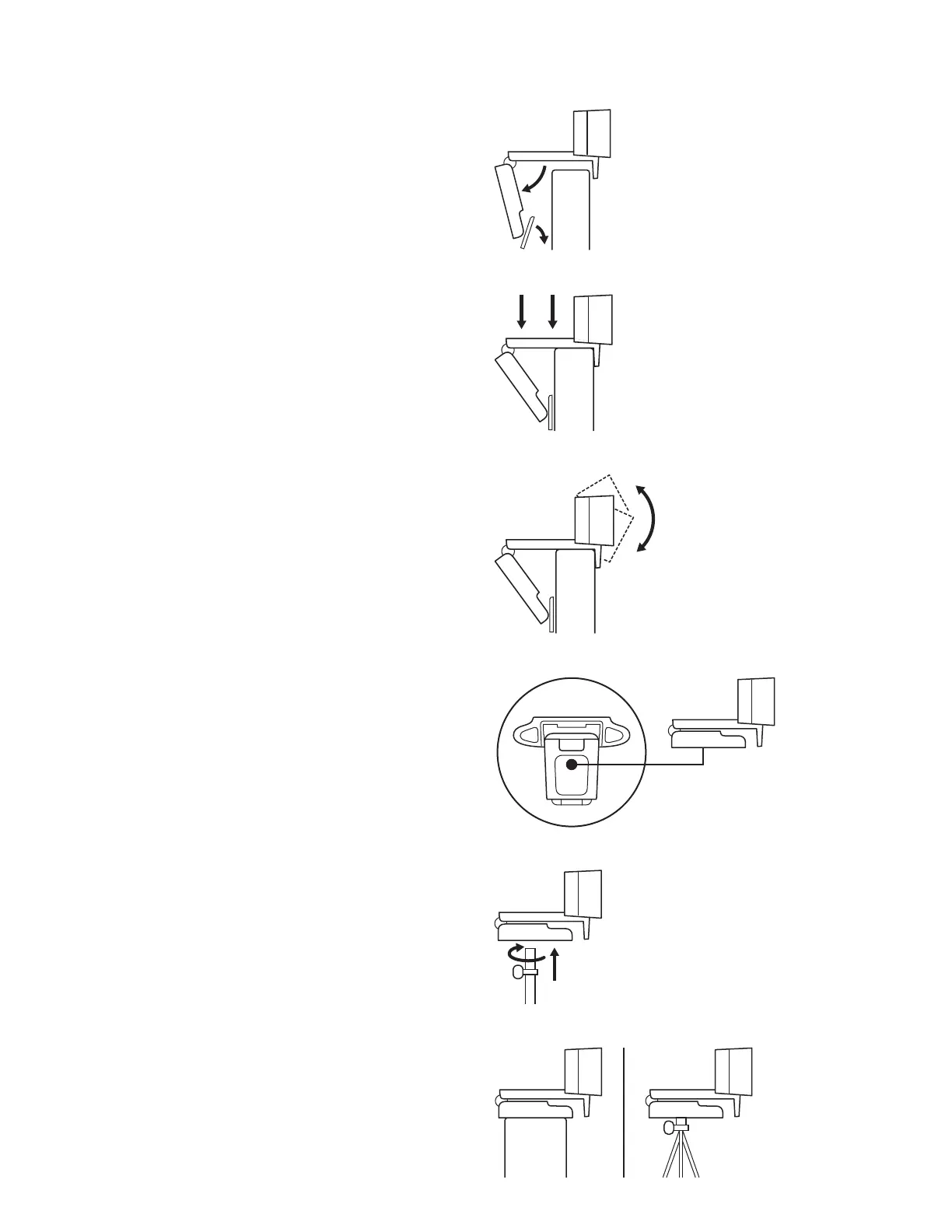웹캠 설정
모니터에 배치할 경우
1 컴퓨터 위, 노트북, 모니터 등 원하는 위치 및 각도에
웹캠을 거치합니다.
삼각대에 배치할 경우*
1 범용 장착 클립 하단에서 ¼인치 삼각대 나사를
찾습니다.
2 웹캠을 조절하여 거치할 장치의 후면과 범용 장착
클립의 발이 평행을 이루게 합니다.
3 웹캠을 위아래로 조절하여 최적의 촬영 위치를
찾습니다.
2 웹캠을 ¼인치 나사에 끼워 삼각대에 고정합니다.
3 삼각대에 장착된 웹캠을 배치하여 최적의 촬영 위치를
찾습니다.
* 삼각대 미포함
125 한국어
