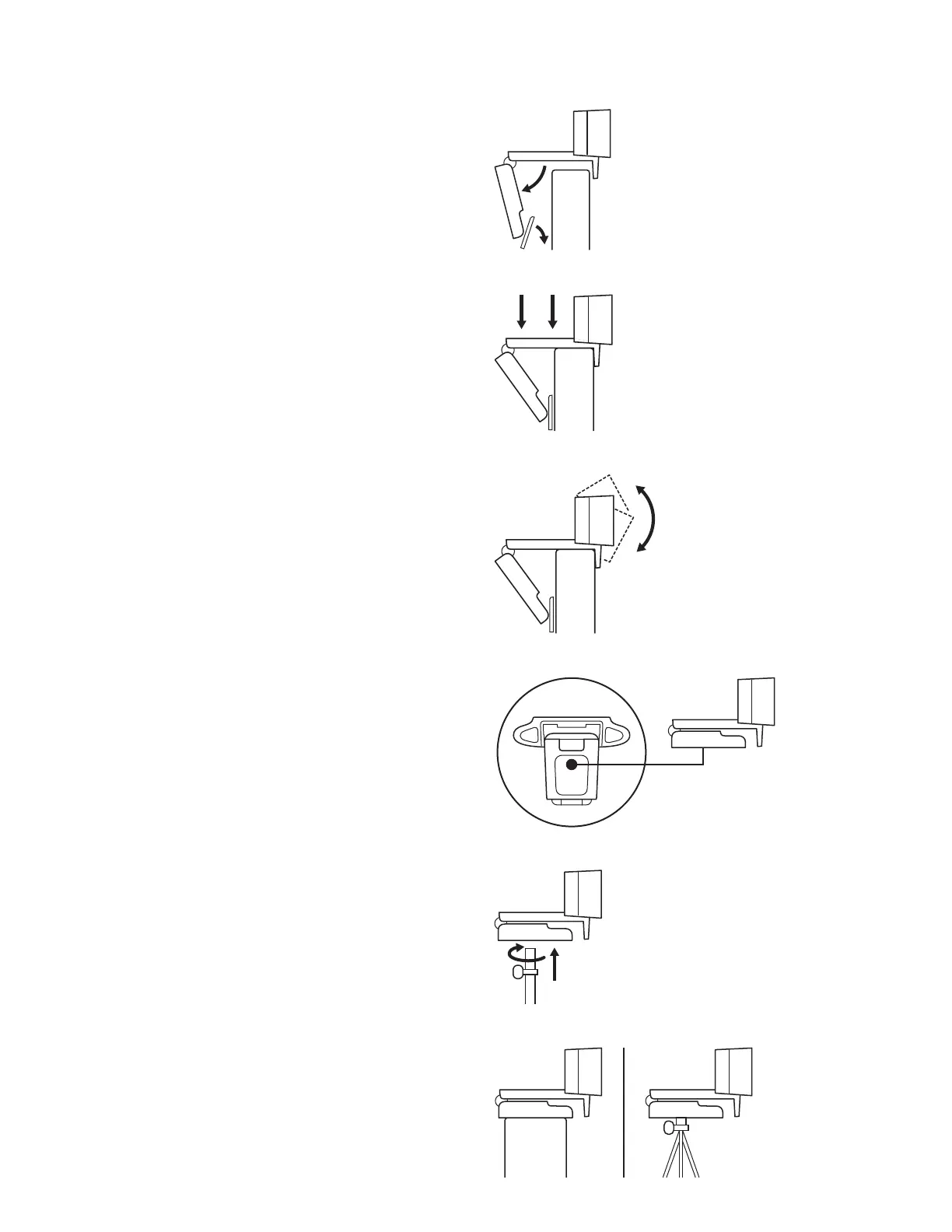DE WEBCAM OPZETTEN
Voor bevestiging op een monitor
1 Plaats de webcam op een computer, laptop of
beeldscherm in een positie of hoek naar keuze.
Voor bevestiging op een statief*
1 Zoek de schroefdraad van het statief (¼ inch)
aandeonderkant van de universele bevestigingsclip.
2 Pas de webcam aan, zodat het voetje op de universele
bevestigingsclip in één lijn staat met de achterkant
van het apparaat.
3 Zet de webcam handmatig omhoog of omlaag
indebeste positie tot je goed in beeld bent.
2 Zet de webcam op het statief vast door het op
dedraad (¼ inch) te schroeven.
3 Plaats de webcam met het statief waar u maar wilt
om uzelf zo goed mogelijk in beeld te brengen.
*Statief niet meegeleverd
29 Nederlands