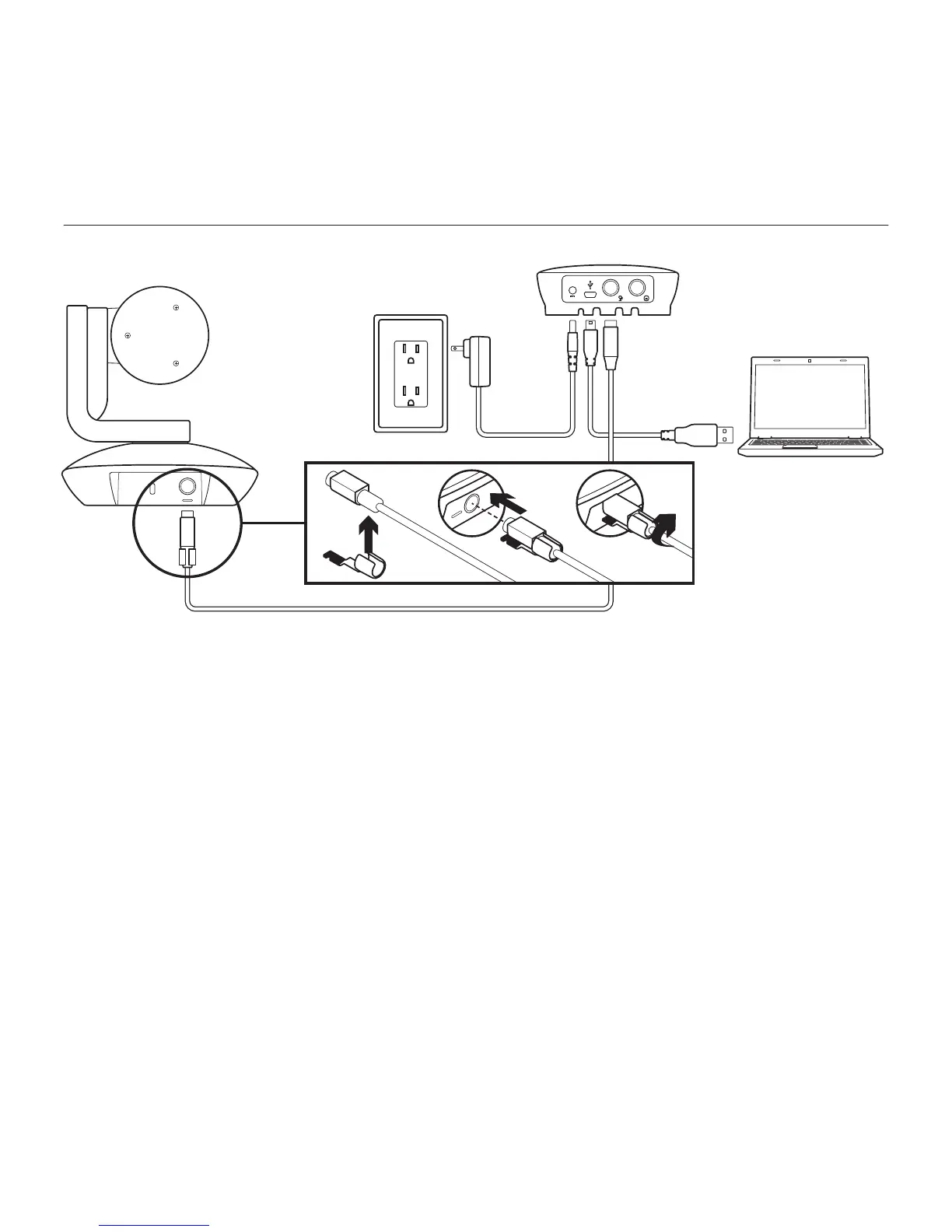Logitech ConferenceCam CC3000e Camera
English 5
Set up your product
1. Set up camera on table, or using mount
on table or wall.
2. Connect CC3000e camera
(refer to diagram above).
3. Attach cable lock before plugging
in cable to the camera port.
4. Connect to external power.
5. To start video from your PC or Mac
application, connect the USB cable
from the hub to your USB port.
6. The camera LED will flash to show
that connection is taking place,
and when completed, the camera head
will rotate.
7. If these activities do not take place,
try again and then consult
Troubleshooting or call technical support.
8. Start your video or audio call from
your application. The LED on the camera
will alight when streaming.
a
b c