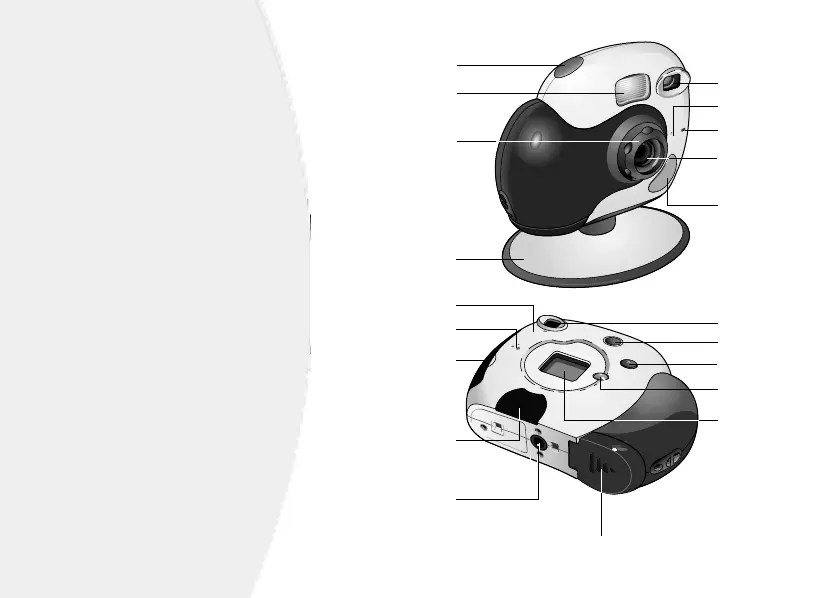1
Welcome!
It’s easy with your Logitech
®
ClickSmart
™
510 digital camera!
Take spontaneous digital
pictures, or make fun videos
with sound. Share your creations
quickly with family and friends
over e-mail, or the Web.
For digital pictures and videos,
turn on the camera,
then point and shoot.
Your pictures and videos are
stored on a Smart Media
™
card.
Later, download via QuickSync
™
.
For live Web video, connect
the camera to your computer,
then launch the Logitech
®
camera software that’s included
with your camera.
Low light/
Flash charging indicator
Viewfinder
Battery compartment
Stand
Focusing ring
Flash
Shutter button
Video-on LED
Microphone
QuickSync
™
button
Lens
Viewfinder
On/off button
Select button
Mode button
Status display
Speaker
Smart Media memory
card slot (behind cover)
USB connection
(behind cover)
Tripod socket
