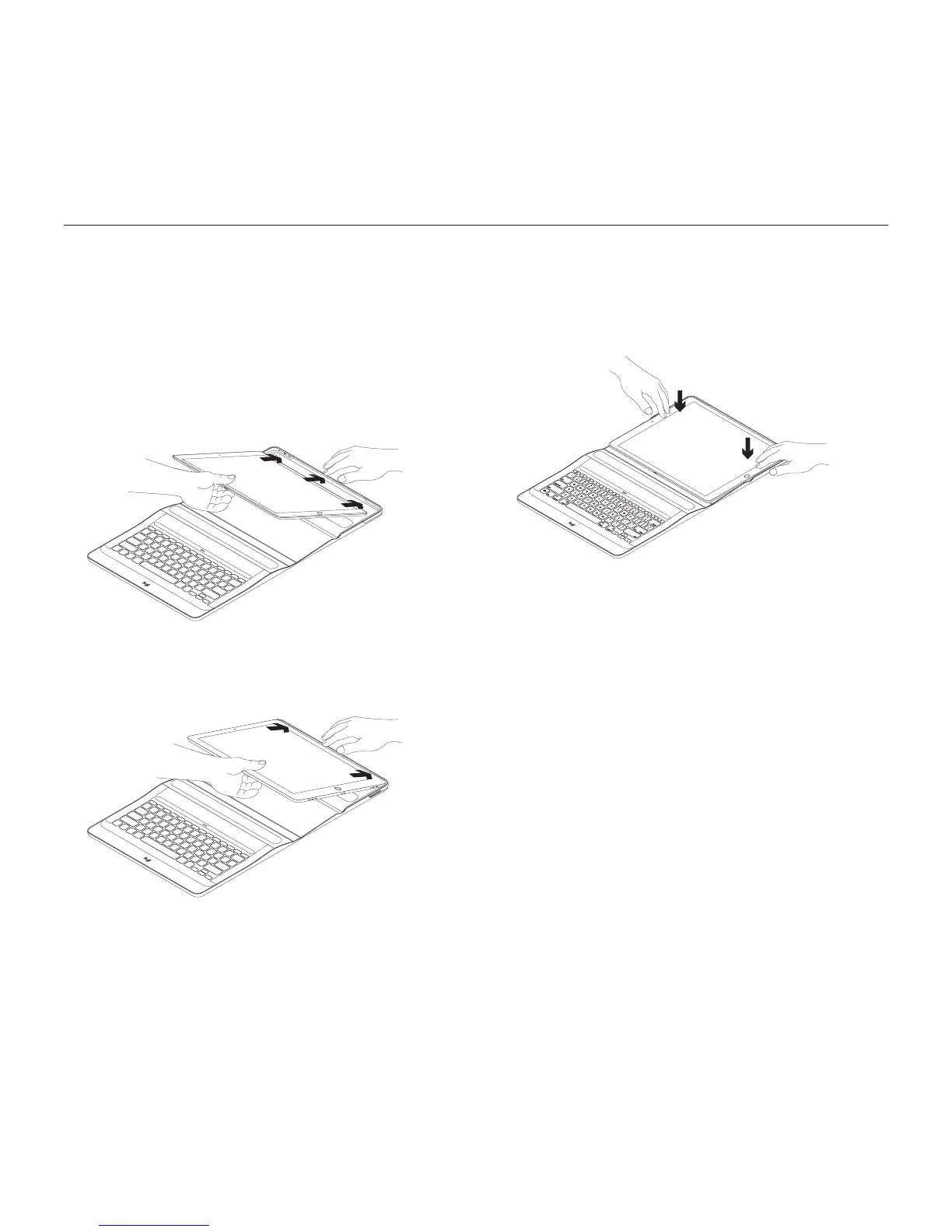4 English
Logi CREATE - Backlit Keyboard Case with Smart Connector - for iPad Pro
Setting up the keyboard case
Inserting your iPadPro into the holder
1. Open the keyboard case and insert
thelong side of your iPadPro into
theiPad holder. Make sure that the side
with the Smart Connector is pointing
towards the keyboard:
2. Push the iPadPro directly into
thecorners:
3. Press the iPadPro down until it clicks
intoplace in the iPad holder:
