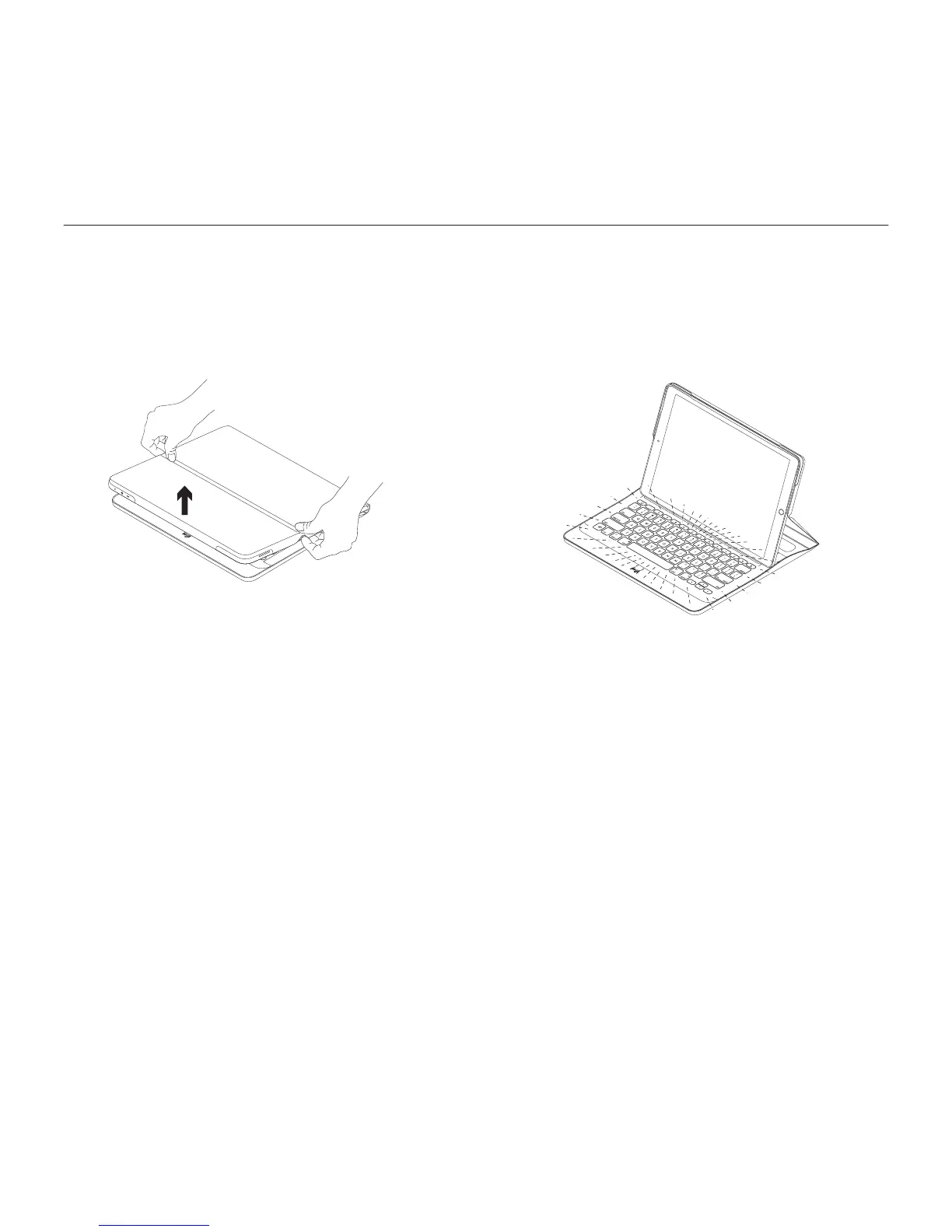5 English
Logi CREATE - Backlit Keyboard Case with Smart Connector - for iPad Pro
Using your iPadPro
Opening your iPadPro
When you want to start using your iPadPro,
open the cover holding the iPad using
thecut-outs on either side:
Auto wake/sleep
Opening the keyboard case wakes
youriPadPro.
Closing the keyboard case puts
youriPadPro into sleep mode.
The keyboard connects to the iPadPro
automatically and will light up when
asuccessful connection is established:
The keyboard is instantly connected
totheiPadPro and receives power from
theiPadPro.
