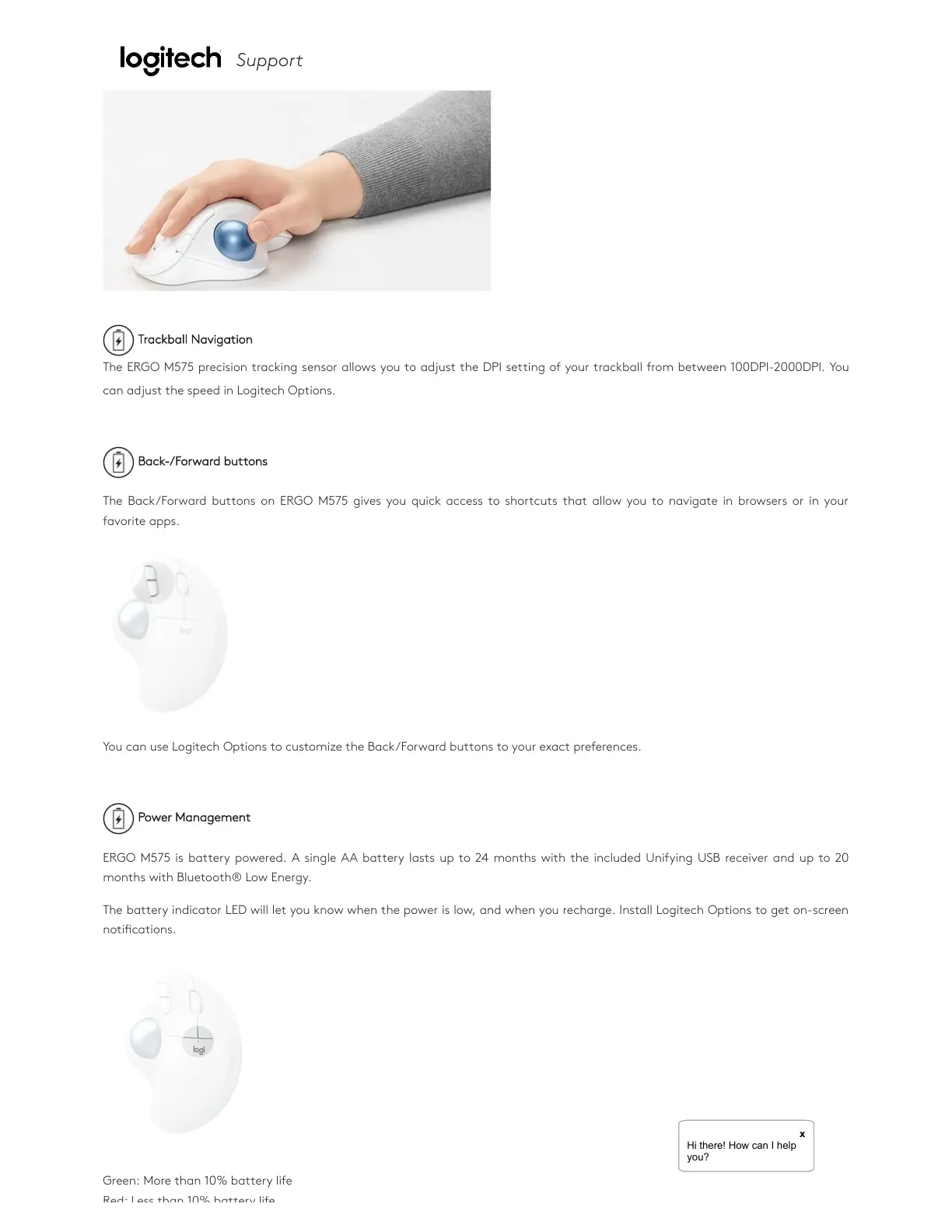The ERGO M575 precision tracking sensor allows you to adjust the DPI setting of your trackball from between 100DPI-2000DPI. You
can adjust the speed in Logitech Options.
The Back/Forward buttons on ERGO M575 gives you quick access to shor tcuts that allow you to navigate in browsers or in your
favorite apps.
You can use Logitech Options to customize the Back/Forward buttons to your exact preferences.
ERGO M575 is battery powered. A single AA battery lasts up to 24 months with the included Unifying USB receiver and up to 20
months with Bluetooth® Low Energy.
The battery indicator LED will let you know when the power is low, and when you recharge. Install Logitech Options to get on-screen
notications.
Green: More than 10% battery life
