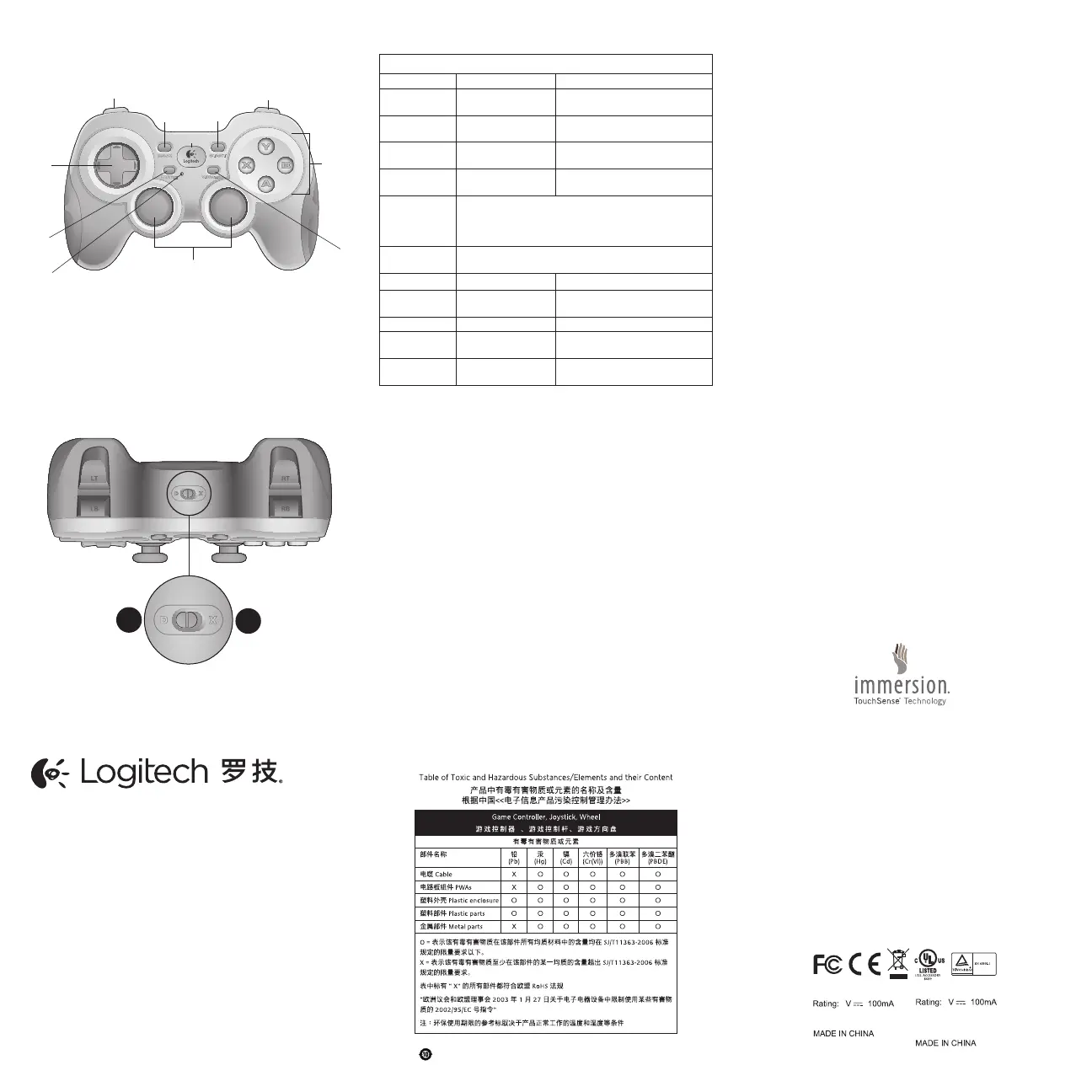© 2013 Logitech. Logitech, the Logitech logo, and other Logitech marks are owned by Logitech
and may be registered. Microsoft, Windows Vista, Windows, and the Windows logo are trademarks
of the Microsoft group of companies. Mac and the Mac logo are trademarks of Apple Inc.,
registered in the U.S. and other countries. All other trademarks are the property of their respective
owners. Logitech assumes no responsibility for any errors that may appear in this manual.
Information contained herein is subject to change without notice.
版权所有 ©2013 年罗技。 罗技、罗技标志、Logitech 和其他罗技商标均归罗技所有,
并或已注册。 Microsoft、Windows Vista、Windows 和 Windows 标志是 Microsoft
集团公司的商标。 Mac 和 Mac 图标是 Apple Inc. 在美国和其他国家注册的商标。
所有其它商标均是其各自所有者的财产。 罗技对于本手册中可能出现的任何错误不承
担任何责任。 本手册中包含的信息如有更改,恕不事先通知。
620-004857.003
TouchSense® Technology
TouchSense Technology licensed from Immersion Corporation
and protected by one or more of the following United
States Patents listed at http://www.immersion.com/haptics-
technology/patent-marking/index.html
M/N:C-U0003
5
,
IC: 4418A-CU0003
FCC ID: JNZCU0003
M/N:C-U0007
5
,
IC: 4418A-CU0007
CMIIT ID: 2010DJ0355
FCC ID: JNZCU0007
www.logitech.com
www. logitech.com/support
1
11 9
2
8
4
6
5
3
10
2
1
简体中文
F710 游戏手柄功能
控制 XInput 游戏 DirectInput 游戏
1. 左侧按钮/
触发器
按钮采用数字信号;
触控器采用模拟信号
数字及可编程* 按钮和触发器
2. 右侧按钮/
触发器
按钮采用数字信号;
触控器采用模拟信号
数字及可编程* 按钮和触发器
3. 方向控制钮
(D-pad)
8 向方向控制钮
(D-pad)
8 向可编程方向控制钮 (D-pad)*
4. 两个模拟迷
你摇杆
可作为按钮进行单
击操作
可编程*
(可作为按钮进行单击操作)
5. 模式按钮 选择飞行或运动模式。 飞行模式:将由模拟摇杆控
制动作,而由方向控制钮 (D-pad) 控制 POV;状态
灯熄灭。 运动模式: 将由方向控制钮 (D-pad) 控制
动作,而由模拟摇杆控制 POV;状态灯亮起。
6. 模式/状态灯 指示运动模式(左侧模拟摇杆和方向控制钮 (D-pad)
被对调);通过“模式”按钮进行控制
7. 震动按钮†
震动反馈开/关 震动反馈开/关*
8. 四个动作
按钮
A、B、X 和 Y 按钮 可编程*
9. “开始”按钮 开始 辅助可编程动作按钮*
10. 罗技按钮 “导向”按钮或键盘
“主菜单”键
无功能
11.“后退”
按钮
背面 辅助可编程动作按钮*
* 需要安装罗技游戏软件 (www.logitech.com/support/f710)
† 震动功能需要游戏要支持震动反馈。 更多信息,请参见游戏文档。
使用游戏界面模式
全新的罗技游戏手柄支持 XInput 和 DirectInput 两种界
面模式。 您可以通过游戏手柄侧面的滑动开关在这两种模式
之间进行切换。 建议您将游戏手柄置于 XInput 模式,游戏手柄
侧面的“X”(1) 标记代表该模式。
在 XInput 模式中,游戏手柄使用标准的 Windows XInput
游戏手柄驱动程序。 除非您想要以 DirectInput 模式使用游
戏手柄,否则不需要安装罗技游戏软件 (www.logitech.com/
support/f710)。
XInput 是Windows 操作系统中最新的游戏输入标准。 大多
数支持游戏手柄的较新款游戏都使用 XInput。 如果游戏支持
XInput 游戏手柄,并且游戏手柄处于 XInput 模式,那么震
动反馈及所有的游戏手柄控制键都能正常操作。 如果游戏支持
XInput 游戏手柄,而游戏手柄却处于 DirectInput 的模式,
游戏手柄将无法在游戏中发挥作用,除非将其切换到 XInput
模式或使用罗技游戏软件对游戏手柄进行配置。
DirectInput 是 Windows 操作系统中较老的游戏输入标准。
大多数支持游戏手柄的较老款游戏都使用 DirectInput。
如果游戏支持 DirectInput 的游戏手柄,而游戏手柄处于
XInput 模式,那么游戏手柄上除了左、右触发器按钮不能独
立使用而只能作为单一的按钮使用和无法使用震动反馈之外,
大部分功能都是可用的。 为了获得对 DirectInput 游戏的最
佳支持效果,可以尝试将游戏手柄置于 DirectInput 模式,
游戏手柄侧面 (2) 的“D”标记代表该模式。
某些游戏对 DirectInput 或 XInput 游戏手柄都不支持。
如果游戏手柄在 XInput 或 DirectInput 模式下都不能在游
戏中正常使用,您可以通过将其切换至 DirectInput 模式
并使用罗技游戏软件来进行配置。 当游戏手柄处于 XInput
模式时,罗技游戏软件不能对其进行配置。
设置帮助
游戏手柄不能正常工作
• 检查 USB 连接。
• 将 USB 接收器插入到电力充足的 USB 端口时效果最佳。
如果您使用 USB 集线器,集线器必须自带电源。
• 尝试将 USB 接收器插入到其他 USB 端口。
• 确保电池接触良好。
• 尝试使用新电池
• 如果无线连接出现间歇性中断,尝试使用附带的
USB 延长线。
• 在 Windows
®
控制面板/游戏控制器屏幕上,
游戏操纵杆 = “确定”,控制器 ID = 1。
• 重新启动电脑。
游戏手柄控制键没有如预期一样正常工作
• 请参阅在本指南中的“使用游戏界面模式”和“功能”
部分,以详细了解 Xinput 和 DirectInput 界面模式对游
戏手柄功能的影响。
TouchSense® 技术
TouchSense 技术由 Immersion Corporation 发放
许可,而且受一项或多项美国专利的保护,相关专利列表
请参见 以下网站:http://www.immersion.com/haptics-
technology/patent-marking/index.html
