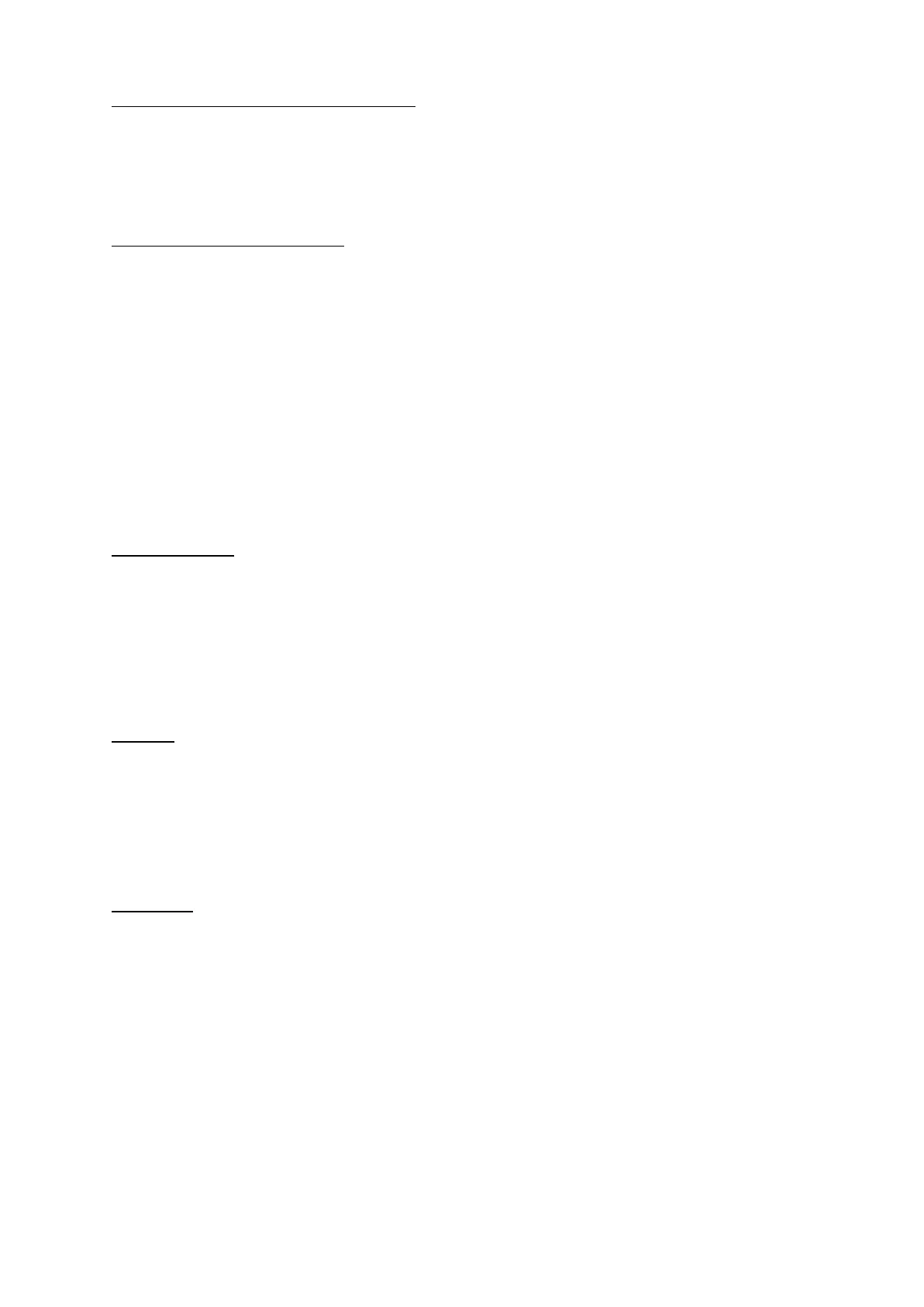Switching between high-level controllers
Press X to switch between the different high-level controllers in the order:
ackermann - swerve
Backward Ackermann Steering
Press the BACK button, to change to the backward ackermann steering. You have to be in
ackermann steering mode and in manual mode, to do so. To switch back, press BACK again.
The backward ackermann steering controller is the same as the normal ackermann steering
controller, with the difference, that the controller suggests the back of the robot as front and
vice versa. This means, that if one gives forward command, the robot actually drives
backward and steers with the back wheels. This is very useful when driving backwards.
Additional features
Emergency stop
To stop the robot immediately, no matter in which mode it is, press the RB button. The robot
switches to the emergency controller and to manual mode.
To resume with driving, press X again. This switches back to the last high-level controller
before the emergency controller was activated.
Ethercat
To reset the ethercat, press the LB button.
Further features
Geese feet
Press key UP to lift the geese feet.
Press key DOWN to lower the geese feet.
