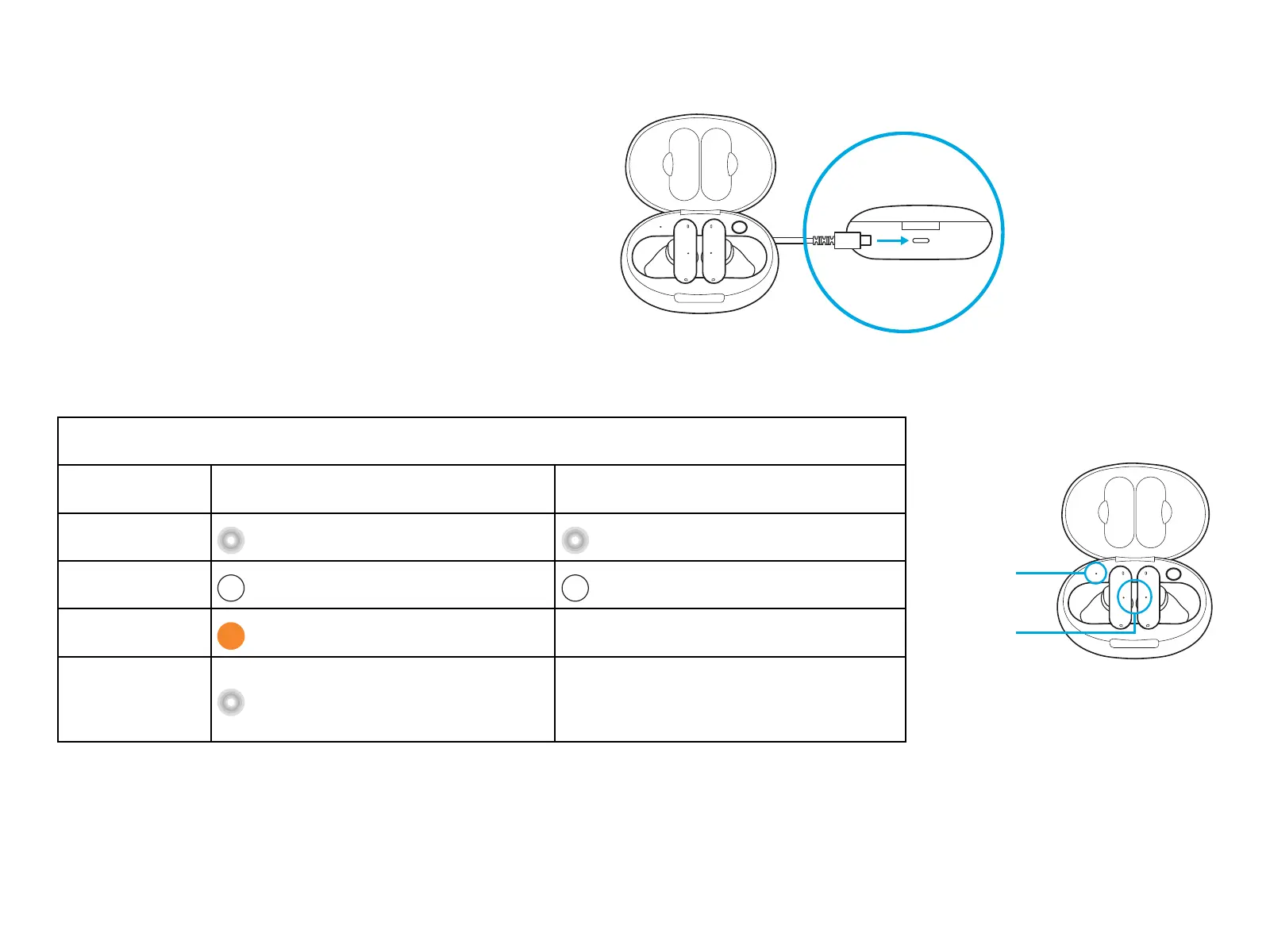15 ESPAÑOL
BATERÍA
– Para cargar la funda, conecta el cable USB-C
alaparte posterior.
– Para cargar los audífonos, colócalos dentro de
lafunda.
– Abre la tapa de la funda para comprobar el nivel
de la batería.
– Coloca los audífonos en la funda para comprobar
el nivel de la batería.
– Para prolongar la duración de la batería,
silenciaelmicrófono cuando no lo estés usando.
INDICADORES LED
Estado Funda Audífonos
Carga
Pulsos blancos Pulsos blancos
Carga completa
Blanco permanente Blanco permanente durante 10 segundos
Carga de batería
baja
Ámbar permanente durante 10 segundos
Batería a más
de 20%
Pulsos blancos por 10 segundos
Funda
Audífonos