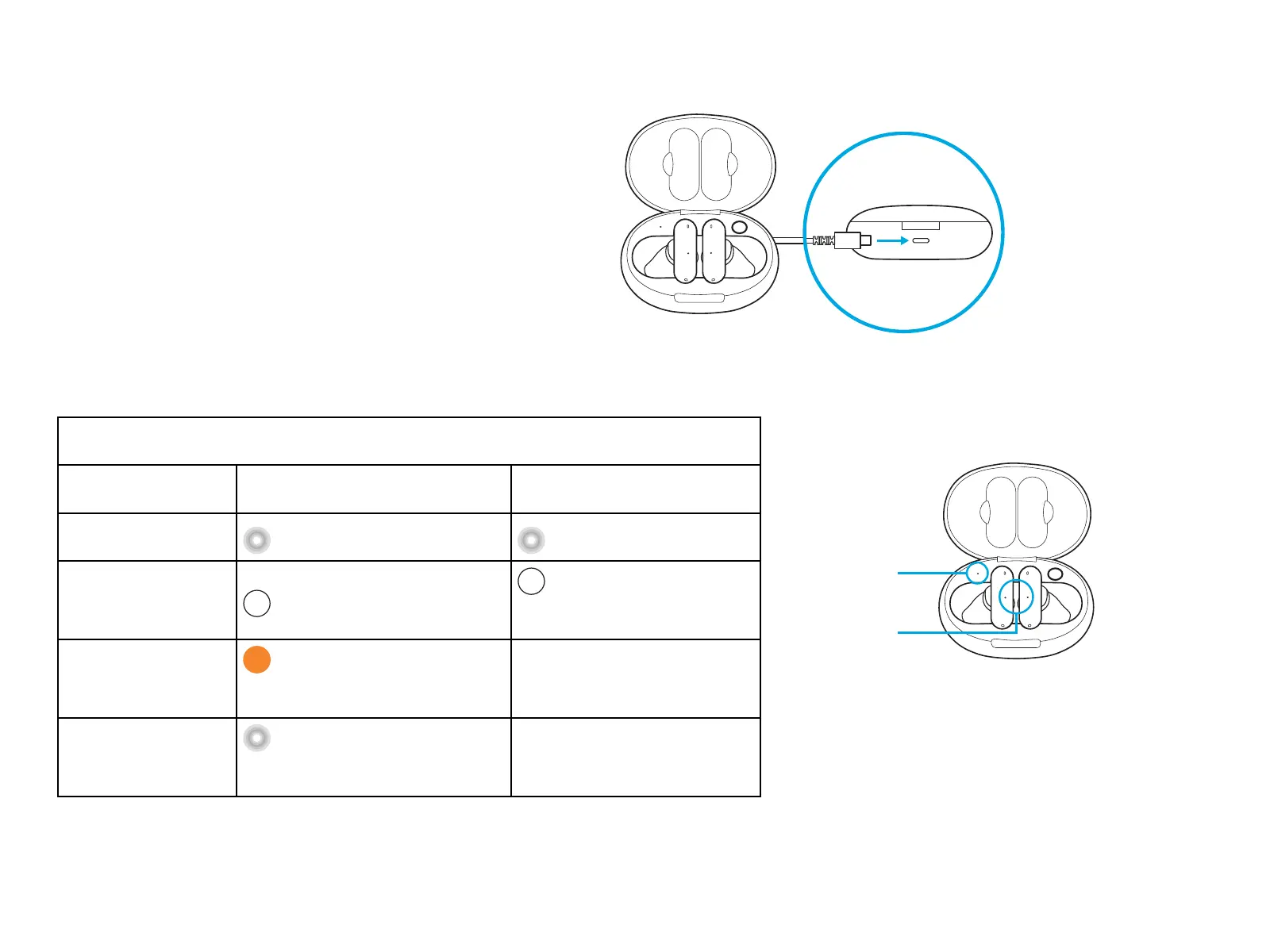10 FRANÇAIS
BATTERIE
– Pour charger votre étui, branchez le câble USB-C
àl'arrière de l'étui.
– Pour charger vos écouteurs, placez-les dans l'étui.
– Ouvrez l’étui pour vérier le niveau de batterie.
– Placez les écouteurs dans l'étui pour vérier
leurniveau de batterie.
– Pour améliorer l'autonomie de la batterie,
coupezle micro lorsque vous ne l'utilisez pas.
TÉMOINS LUMINEUX
État Étui Écouteurs
Chargement
Blanc clignotant Blanc clignotant
Chargement
complet
Blanc continu
Blanc continu pendant
10s
Batterie faible
Orange continu pendant
10s
Batterie supérieure
à 20 %
Blanc clignotant pendant
10s
Étui
Écouteurs