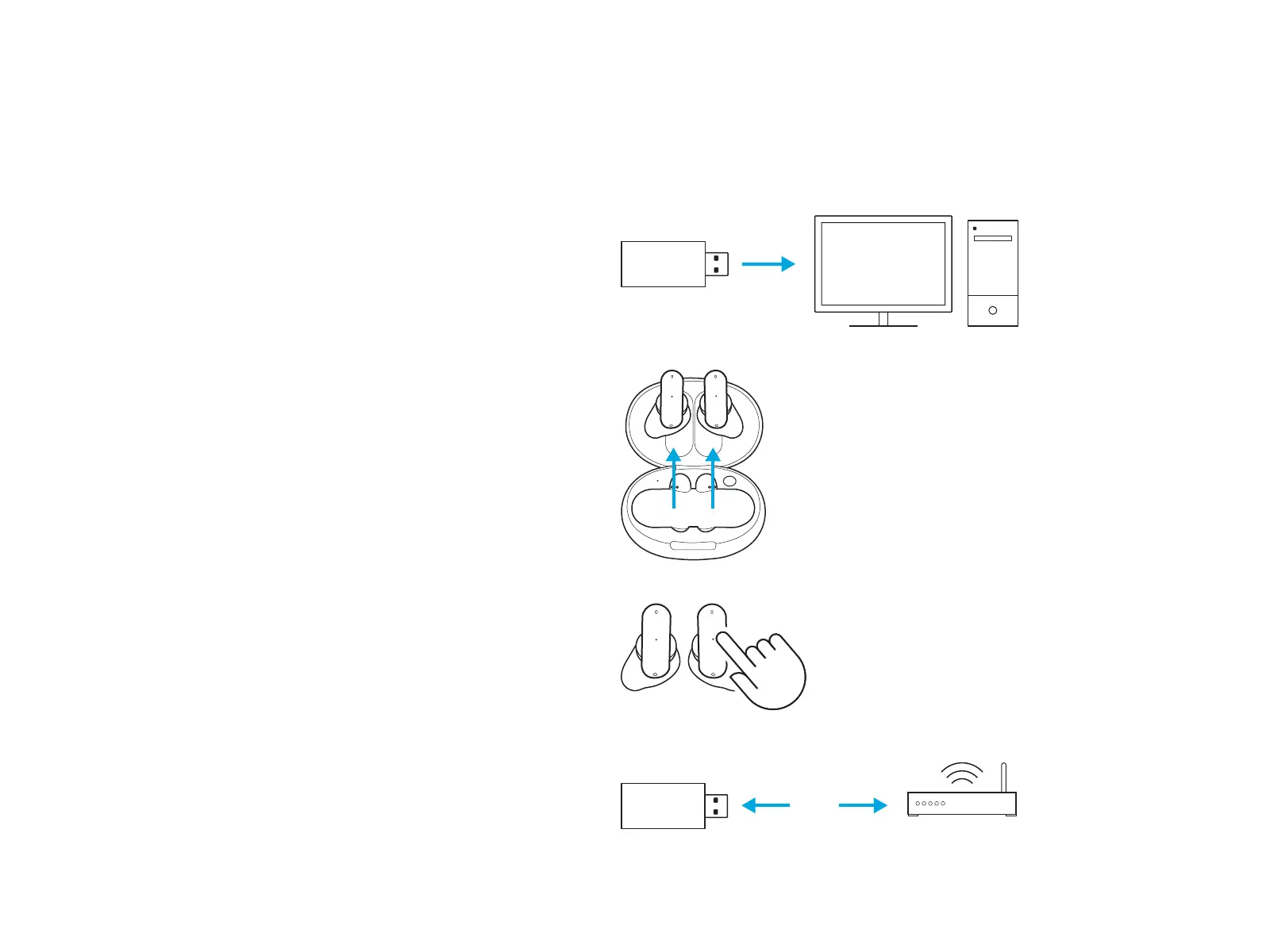9 FRANÇAIS
CONNEXION LIGHTSPEED
Connectez-vous à votre PC, Mac, PlayStation 4,
5 ou Nintendo Switch avec la technologie sans l
LIGHTSPEED
– Insérez le récepteur LIGHTSPEED dans
le port USB de votre dispositif.
> 2 m
(6,5 pieds)
– Retirez les écouteurs de l'étui.
– Le témoin lumineux du récepteur restera blanc
une fois connecté.
– Appuyez 3 fois sur l'écouteur droit ou gauche
pour basculer entre les modes LIGHTSPEED
etBluetooth
®
. Une tonalité retentira pour indiquer
lanouvelle source.
x3
– Assurez-vous que le récepteur se trouve
àaumoins 2 m du routeur Wi-Fi.