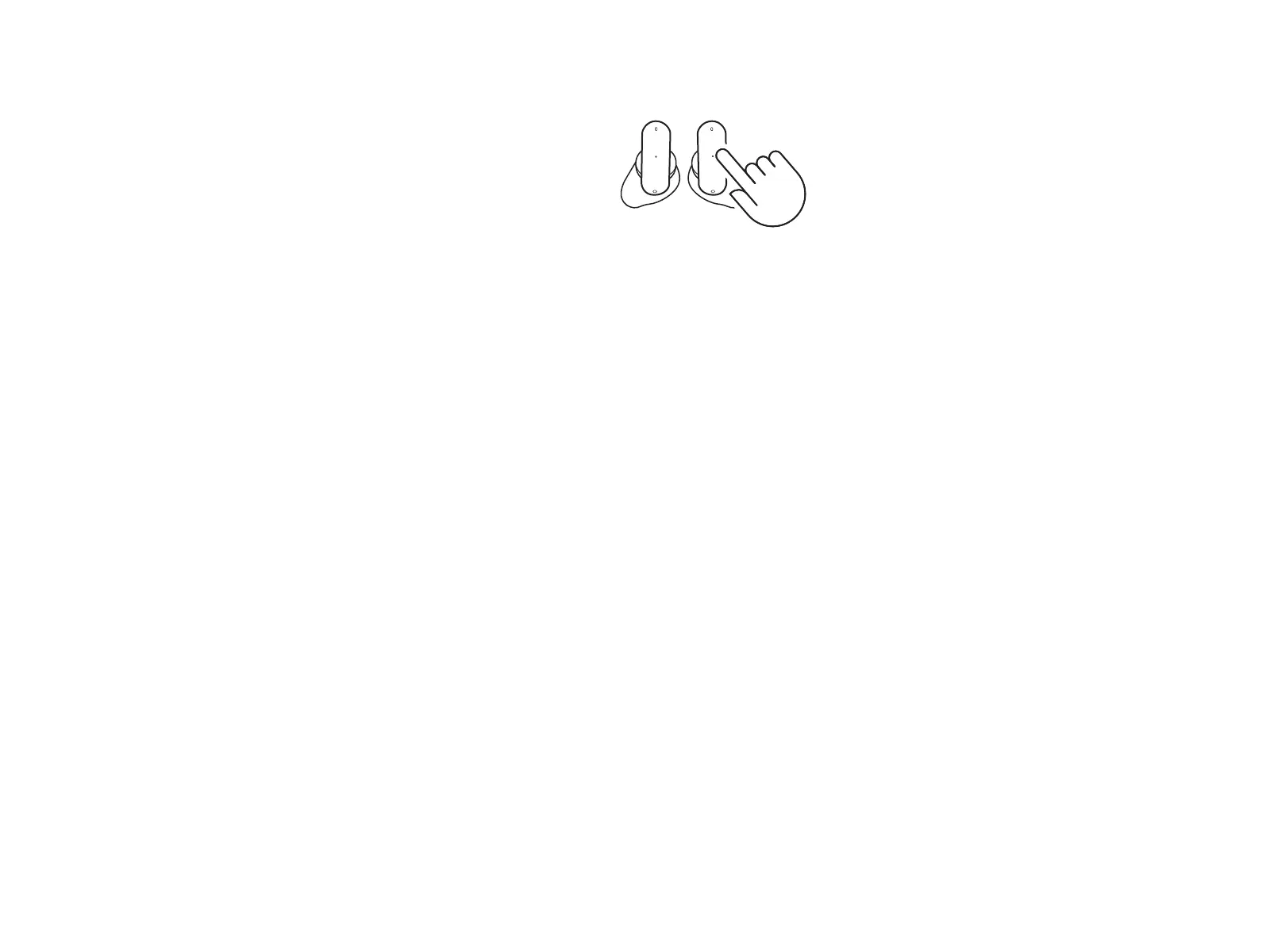6 ENGLISH
Double Tap
– On LIGHTSPEED: Mute/Unmute Mic
– On Bluetooth
®
: Play/Pause
Triple Tap
– Switch from LIGHTSPEED to Bluetooth
®
Customize controls in the Logitech G FITS
mobile app or G HUB
logitechg.com/FITS/appdownload
logitechg.com/ghub
To mold newly purchased eartips, download the Logitech
G FITS app from your device’s app/play store.Then, tap on
“Moldnew tips” under “support” in the main menu.
CONTROLS
MOLDING NEW EARTIPS
